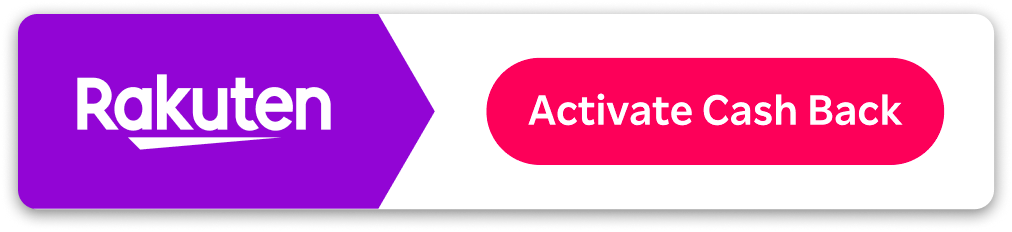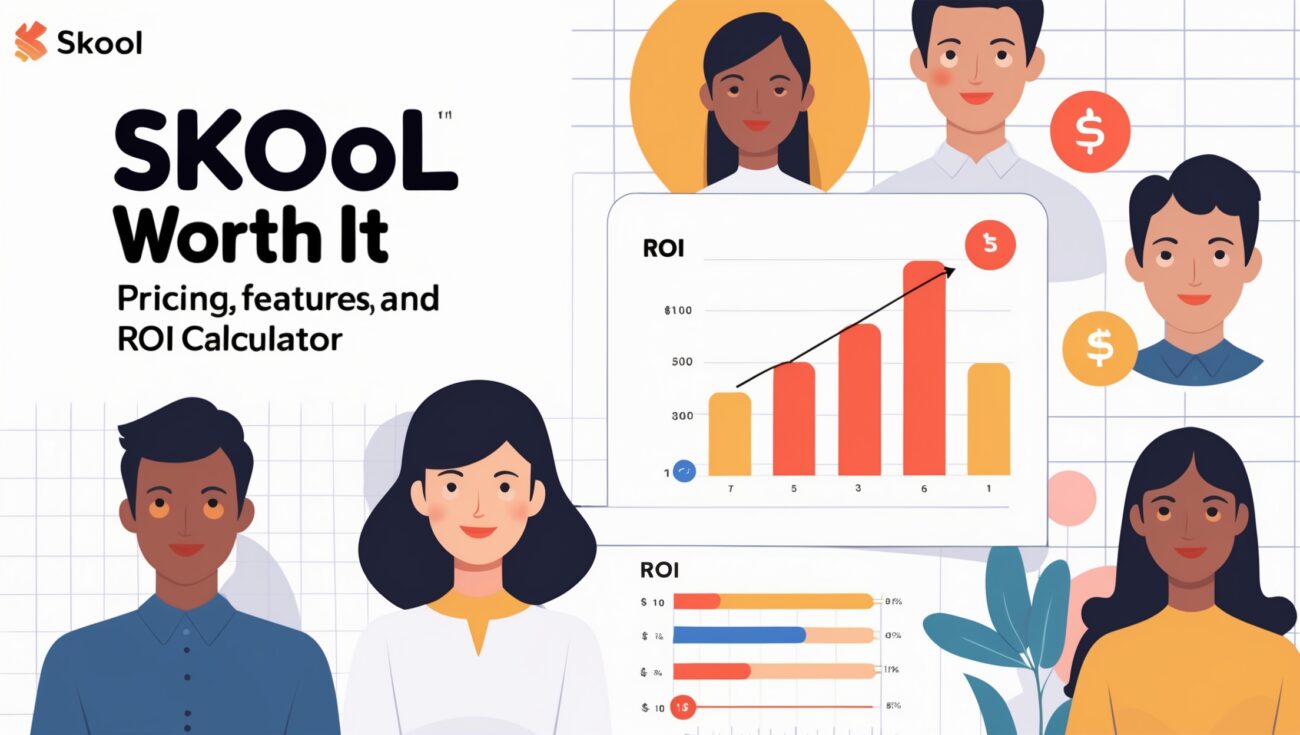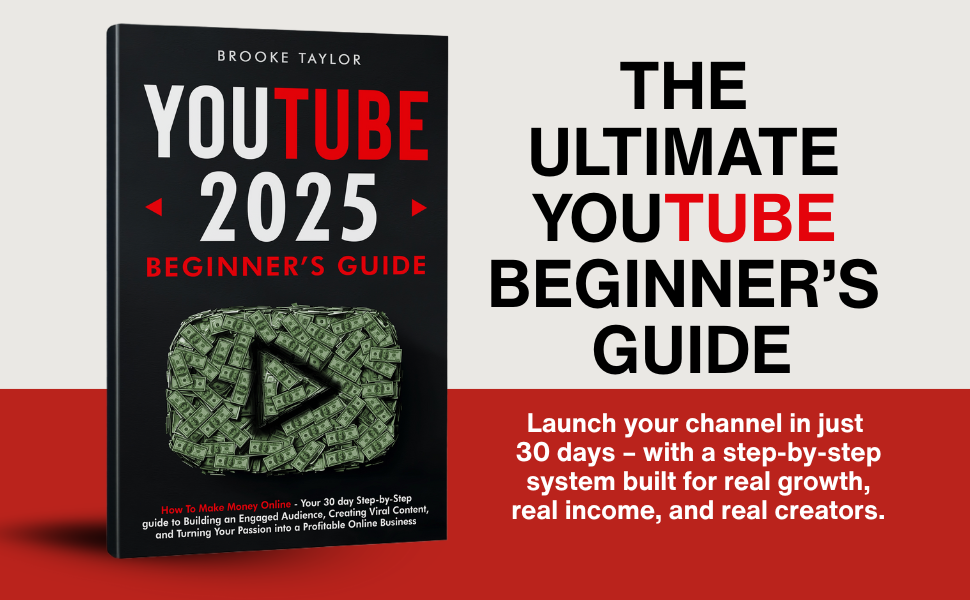Is Skool Worth It i? Pricing, Features, and ROI Calculator
If you’re a coach, creator, or community builder, you’ve probably seen the word Skool pop up everywhere lately. It’s the new all-in-one platform that combines courses, communities, and live events in one clean dashboard.
But let’s be honest—before joining any new platform, the real question isn’t “what does it do?” It’s:
“Is Skool really worth it for me?”
I asked the same question when I was looking for a home for my community. After testing Skool for months, comparing costs, and running ROI calculations, I’m going to break everything down in this post—completely honest, no fluff.
And if you decide you want to try it yourself, you can start your free trial right here:
Join Skool
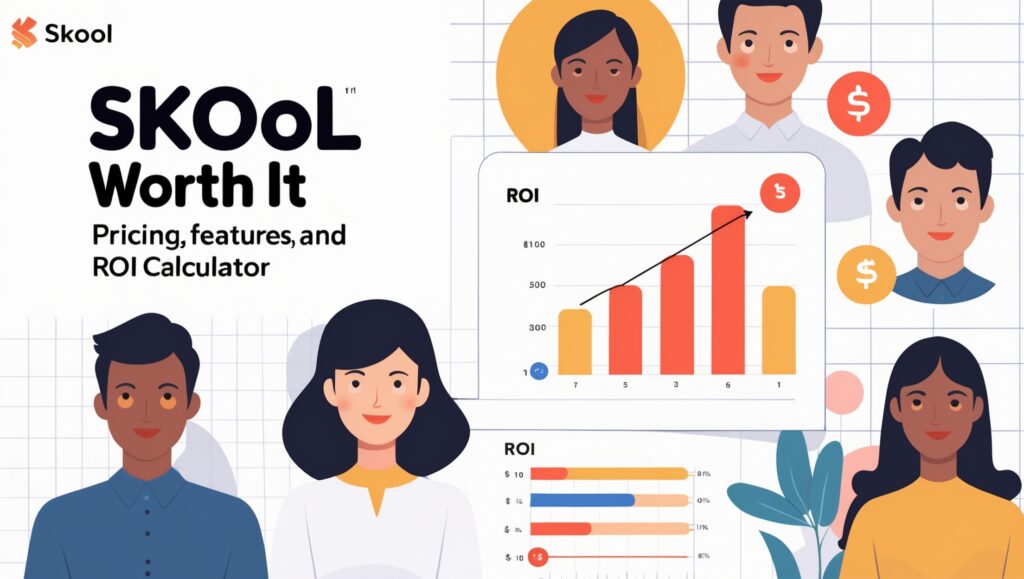
Table of Contents
What Makes Skool Different?
Skool was built by Sam Ovens (the founder of Consulting.com) after years of frustration using complicated platforms that scattered communities, lessons, and calls across multiple logins.
Instead of juggling Facebook Groups + Kajabi + Zoom + Slack, Skool gives you:
- A community feed (like Facebook, but distraction-free)
- A classroom for your lessons, videos, or course material
- A calendar for scheduling live sessions or workshops
- A payment system for subscriptions and recurring income
Everything is in one place. No plugins, no headaches.
That simplicity is why so many coaches and online educators have started migrating their communities to Skool. It’s not trying to be flashy—it’s built for clarity and focus.
Skool Pricing Explained
Let’s talk about the part everyone wants to know: price.
Skool charges a flat $99 per month per group.
That one subscription gives you:
- Unlimited members
- Unlimited courses
- Unlimited posts, events, and discussions
There’s no per-seat cost—meaning you can grow your community to 1,000, 5,000, or even 10,000 members without paying a penny more.
For creators like me who care about scaling, this is a huge deal. Other platforms raise your price as you grow, which feels like being punished for success.
Skool’s model flips that—it rewards growth because your revenue increases while your costs stay the same.
If you want to try it before committing, they offer a free trial so you can build your classroom, upload lessons, and invite members before paying anything.
Start your Skool trial here
The Real Cost: Breaking Down What You Pay For
That $99/month includes every major feature you need to run a membership or course:
- Community Feed – Post updates, discussions, polls, wins, or questions. It’s like a private social network built just for your members.
- Classroom – Upload lessons, organize them by modules, and give members structured learning paths.
- Calendar – Schedule group calls, Q&A sessions, or events right inside your community.
- Gamification – Reward active members with points, levels, and achievements to boost engagement.
- Payments – Built-in checkout and subscription tools with automatic access control.
- Mobile App – Free for both iOS and Android, so your community stays connected anywhere.
You don’t need to buy hosting, plugins, or third-party apps. Everything lives under one dashboard.
The only additional cost is a small transaction fee (around 2.9% + 30¢ per sale) to cover payment processing.
When you add up the tools Skool replaces, the savings become obvious:
- Kajabi: $149/month
- Slack: $8-15/month per user
- Vimeo Pro: $20/month
- Zapier: $20/month
- Calendar app: $15/month
With Skool, one flat fee replaces them all—and it’s cleaner.
Free Trial: What You Get
When you start your free trial, you get full access to every feature—nothing is locked behind upgrades.
Here’s what I recommend doing during your trial:
- Create your classroom and upload a few lessons or resources.
- Post your first community message to test engagement.
- Schedule a live event or Zoom call using the built-in calendar.
- Invite 2-3 people to test your setup and get feedback.
Treat the trial like a “soft launch.” That way, when your paid plan begins, you’re already up and running.
The average person can build a full community structure in a single weekend—it’s that intuitive.
How Skool’s Flat Rate Saves You Money
To see whether Skool is worth it, you have to think in terms of ROI (Return on Investment)—not just cost.
Let’s do the math:
| Members | Monthly Fee (You charge $50/mo) | Skool Cost | Net Before Fees |
|---|---|---|---|
| 5 members | $250 | $99 | $151 |
| 20 members | $1,000 | $99 | $901 |
| 50 members | $2,500 | $99 | $2,401 |
| 100 members | $5,000 | $99 | $4,901 |
Your tech cost doesn’t rise as your income does. That’s one of the biggest hidden advantages of Skool—it scales in your favor.
The more members you have, the smaller your cost per user becomes.
Example: with 100 members, your platform cost is less than $1 per member.
When Skool Is Totally Worth It
After running my own calculations, here’s when the $99/month feels like a bargain:
- You’re running a coaching or mastermind program that charges $50-$200 per month.
- You’re building a membership that thrives on community engagement, not just static videos.
- You’re ready to grow your audience fast without stressing over rising software costs.
- You value simplicity and want one platform for everything.
- You don’t have time to manage integrations, updates, or tech issues.
If any of these sound like you, Skool isn’t just worth it—it’s strategic.
It turns your business from a collection of tools into a single, automated ecosystem.
When Skool Might Not Be the Perfect Fit
To be fair, Skool isn’t for everyone.
Here’s when it might not fit perfectly (at least not yet):
- You run multiple separate communities under one brand (each one costs $99).
- You want deep customization with your own branded app or advanced funnel automations.
- You’re not ready to monetize yet and only want a free space to experiment.
- Your course model depends on quizzes, certifications, or complex student tracking.
But even if those apply, many creators still use Skool for their core community and keep more technical tools for other functions. It’s flexible enough to integrate with your existing system through Zapier or custom links.
Feature Review: The 3 Skool Pillars
1. The Classroom
Think of the classroom as your private library.
Upload videos, PDFs, audio files, or notes. You can organize them by category or topic, making it perfect for structured courses or challenges.
Each lesson can include text, embedded media, and a link to a related discussion post—keeping learning interactive.
It’s not built for heavy academic features like exams, but it’s ideal for practical, value-driven education.
2. The Community
This is where Skool truly shines.
Your community feed feels familiar (like Facebook), but without distractions or ads. Members can post wins, questions, ideas, or introductions.
You can pin important posts, create categories for organization, and comment directly as the admin.
The best part? Skool gamifies everything. Members earn points for participating, climbing levels that unlock access to premium lessons or bonuses.
That’s how you keep engagement high without feeling like you’re forcing interaction.
3. The Calendar
The calendar is your automation hub for live events.
Schedule calls, webinars, or group sessions and Skool automatically adjusts time zones for your members.
Everyone gets notified directly inside the platform—no messy email threads or broken links.
For coaches running weekly Q&A calls, this feature alone makes the subscription worth it.
Hidden Savings Most People Miss
Beyond replacing multiple tools, Skool saves money in ways you might not expect:
- No plugin updates. No site crashes or tech stress.
- No designer fees. The layout is already optimized and mobile-friendly.
- No hosting bills. All content is stored securely on Skool’s servers.
- No migration costs later. You can scale indefinitely without switching platforms.
- No lost members from frustration. The clean design keeps engagement high, which boosts retention and lifetime value.
Those “invisible” savings add up fast.
ROI Calculator: Is Skool Worth It for You?
Here’s a simple way to calculate your Skool ROI (you can do this on a napkin or spreadsheet):
- Your Membership Price: What do you plan to charge monthly?
- Your Expected Members: How many people can you realistically enroll in 30-60 days?
- Monthly Revenue = Price × Members
- Subtract $99 (Skool Cost)
- Subtract ~3% for Transaction Fees
- Result = Your Profit
Example:
You charge $50/month and get 30 members.
Revenue = $1,500
Transaction Fees (3%) = $45
Platform = $99
Net Profit = $1,356
That’s a 13x return on your monthly cost—before even scaling.
Now imagine 100 members. The ROI skyrockets while your cost stays fixed.
My Experience Using Skool
When I first joined, I’ll admit—I was skeptical. Could one platform really replace my entire tech stack?
The answer was yes.
In my first 30 days:
- I replaced Kajabi, Slack, and my course host.
- My engagement doubled because members actually used the community.
- I stopped wasting hours fixing integrations or sending reminders.
Skool felt refreshingly stable.
Everything just… worked.
My members loved how simple it was. They didn’t need to learn a new system—it felt natural from day one.
After 90 days, the ROI wasn’t just financial—it was mental peace.
The Mental ROI Nobody Talks About
Sometimes “worth it” isn’t only about money.
It’s about the energy you save when your business runs smoothly.
You stop logging into ten dashboards.
You stop worrying about your tech stack breaking mid-launch.
You stop chasing invoices and sending manual links.
That headspace? Priceless.
When you spend less time managing systems, you spend more time creating, coaching, and growing. That’s the invisible ROI that compounds over time.
The Verdict: Is Skool Worth It?
Yes—100% worth it if you’re serious about building a thriving community or membership business.
Here’s why:
- The $99/month cost stays the same as you scale.
- It replaces multiple tools, saving you time and money.
- It’s user-friendly, both for you and your members.
- It’s built around engagement, not distraction.
- It keeps your tech clean, simple, and stress-free.
The only situation where Skool might not feel worth it is if you’re not ready to sell yet. In that case, use the free trial to build and prepare, then activate your plan once you’re ready to charge.
If you’re earning even a few hundred dollars per month from your membership, the ROI becomes undeniable.
Final Thoughts
I’ve tested countless platforms, but none have struck the balance between simplicity, power, and affordability like Skool.
It’s not the cheapest, but it’s one of the smartest.
It’s not the most feature-bloated, but it’s one of the most effective.
And for creators who want freedom from tech chaos, it’s worth every cent.
So yes, Skool is worth it—both in money and in peace of mind.
Start your free Skool trial here
Use the trial to build your classroom, upload your lessons, and invite your first members.
Run your numbers through the ROI formula above.
If you make back your $99 (and you will), stay and scale.
You’ll quickly see why Skool isn’t just another platform—it’s a complete shift in how creators build, teach, and connect online.