How to Start a Membership Site Without a Website
When I first thought about launching a membership site, I assumed I needed a custom website, fancy landing pages, expensive plugins, and hours of tech setup. That belief kept me stuck for months. I was overwhelmed, overthinking, and not making money — just planning endlessly.
Then I found a better way.
The truth is, you don’t need a website to start a membership site. You don’t need WordPress, you don’t need coding, and you don’t need to spend thousands on design. I launched my own paid membership in just a few hours using a platform called Skool, and in this post, I’ll walk you through how you can do the same — no website required.
If you want to skip ahead and try it yourself, here’s my personal referral link:
Start your Skool membership site here

Table of Contents
Step 1: Choose a Platform That Does the Heavy Lifting
Most people think they need to build a website to have a membership, but what they actually need is a platform that hosts content, charges for access, and creates community. Skool does all three — without plugins, integrations, or custom domains.
When I launched my membership with Skool, I didn’t touch a website. I just signed up, created a group, connected Stripe for payments, and uploaded my course content and schedule. It was honestly easier than setting up a WordPress blog.
Step 2: Create a Skool Group for Your Members
Once you’re inside Skool, click “Create Group” and give your membership a name. This becomes the home for your paid community. You can:
- Add a group banner and welcome message
- Write a short description of what your members will get
- Choose whether it’s free or paid monthly/one-time
I chose paid, connected my Stripe account, and had my first subscribers within 24 hours.
Try Skool for your own membership here
Step 3: Upload Your Content Inside the “Classroom”
Skool has a built-in Classroom tab where you can upload your membership content — like videos, PDFs, bonus material, or training modules. Everything is organized by sections, and members can easily track their progress.
This replaces what most people use Teachable, Thinkific, or Kajabi for — and it’s included in the same $99/month flat fee.
Step 4: Use the Community Feed for Daily Engagement
The “Community” section works like a clean version of a Facebook Group — but without distractions. I use it to:
- Post updates
- Answer questions
- Share new content
- Celebrate member wins
- Keep everyone active between lessons
This feed becomes the heartbeat of your membership, and you don’t need a website to manage or run it.
Step 5: Schedule Live Calls with the Built-In Calendar
Skool also gives you a calendar tab to host weekly Zoom calls, coaching sessions, or group trainings. I just add the link, name the event, and Skool handles all the reminders. No need for Calendly, Eventbrite, or external tools.
And when the call ends? I upload the replay back into the Classroom for lifetime access.
Step 6: Share Your Invite Link — That’s It
Once your group is ready, Skool gives you a simple invite link. You don’t need to embed it on a website, and you don’t need a domain. Just send it in an email, post it on social, or add it to your bio — and people can sign up and join instantly.
Here’s what mine looks like:
Click here to try Skool
Final Thoughts: You Don’t Need a Website. You Need a System.
A lot of people waste time building websites when what they really need is a membership system that’s ready to go. You can spend months coding, tweaking, and hiring developers — or you can focus on building your community and helping people now.
Skool helped me simplify everything, start faster, and grow without the tech stress. If you’re serious about building a membership site and don’t want to wait, I recommend jumping in and building momentum today.
Start your Skool membership now — no website needed
One of the biggest misconceptions I had before launching was thinking I needed to “look professional” by having a custom website. But after seeing how my members engaged inside Skool, I realized they didn’t care about fancy designs — they cared about the content, the connection, and the results. That changed everything for me.
I also realized that most people don’t even visit your website more than once. What they really need is one place where they can log in, consume content, connect with others, and stay engaged. Skool gives them exactly that — without any of the clutter or noise of a traditional site.
By skipping the website step, I was able to launch weeks faster than I had planned. I didn’t have to deal with broken buttons, mobile formatting, or late-night YouTube tutorials trying to figure out how to set up a membership plugin. Skool took all of that off my plate.
The payment process was smoother than I expected, too. I just connected my Stripe account to Skool and set the price. No checkout pages to build, no third-party payment tools. Skool handles access control, billing, and subscription management — which means fewer support emails and more time for me to focus on serving my members.
I’ve since helped others start their own communities on Skool, and every time, they’re shocked at how fast and simple it is. People assume you need all the bells and whistles — but you really don’t. All you need is a clear offer and a clean space to deliver value. Skool gives you both.
Another advantage of skipping a website is that I don’t have to worry about hosting, backups, security, or updates. With Skool, everything is handled for me. That peace of mind is worth more than any flashy homepage or sales page.
It’s also worth noting that many of the most successful creators I know are running their entire business without a website. They use platforms like Skool to keep things lean, direct, and profitable. In fact, the fewer clicks your audience has to make, the more likely they are to join — and Skool reduces all that friction.
I also found that I was more productive once I stopped fiddling with design tools and started focusing on building relationships and delivering content. That’s where the real growth happens. Skool gave me the environment to do that consistently without distractions.
For those who already have a website, Skool can still work perfectly as your back-end membership system. But if you’re just starting out, there’s zero reason to wait for a full site to be built. You can go live with your offer today — literally — and start growing.
I’ve had people sign up for my group, watch the content, and book a call with me — all without ever seeing a website. That’s when I realized we’ve all been overcomplicating this for years. Sometimes less is more, and Skool proves that simplicity scales.
And when it comes to building long-term, recurring income, a platform like Skool gives you the tools to keep people engaged for months — not just days. The built-in points system, leaderboard, and content structure make people want to stay, learn, and grow with you.
If I had to start all over again, I wouldn’t waste time building a website first. I’d do exactly what I did with Skool — create a group, add value, and start earning recurring income.
Click here to launch your membership site without a website using Skool

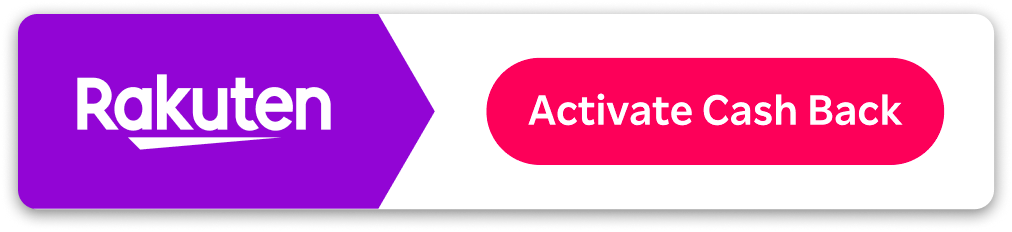


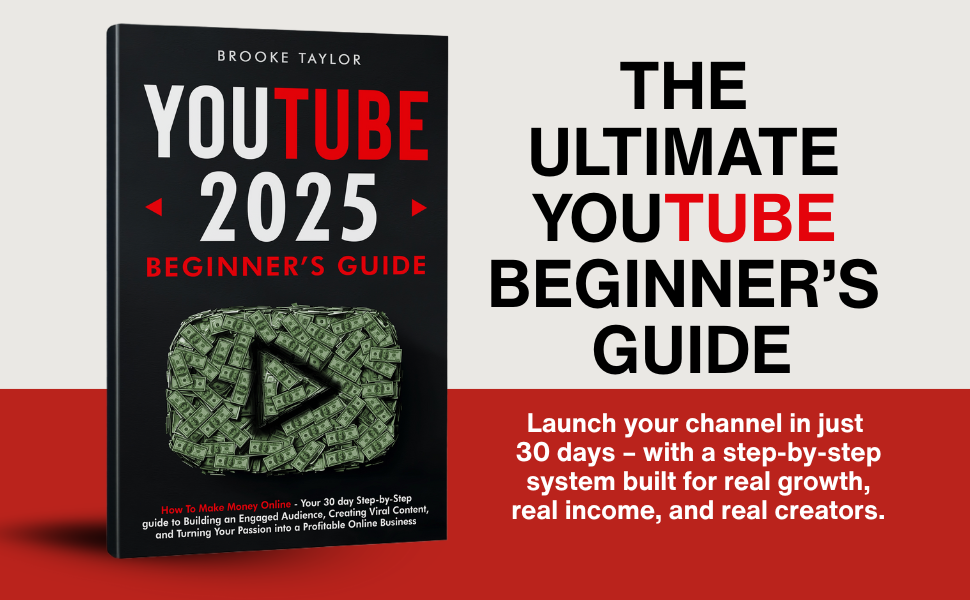


Найдите контент для взрослых,
исследуя надежные платформы
в Интернете. Изучите безопасные сайты для приватного просмотра.
Also visit my site: buy valium online
Материалы для взрослых доступны на различных сайтах для взрослых в развлекательных целях.
Всегда выбирайте безопасные платформы для
защищенного опыта.
Here is my web site; BUY VIAGRA
You need to be a part of a contest for one of the
finest sites on the internet. I am going to recommend this website!
Have a look at my blog post – cialis no prescription