The Simplest Way to Host Courses and Collect Payments Online
When I started selling courses online, I made it harder than it needed to be. I tried using different platforms for each part of the business — one tool for hosting videos, another for collecting payments, another for managing students, and a fourth one for community. I spent more time setting up tech than actually teaching.
After months of frustration, I finally found a platform that simplified everything. In this post, I’ll share the easiest way I’ve found to host online courses and get paid fast, without needing a full tech stack or expensive custom builds.
The platform that changed everything for me is Skool. It let me run my entire business from one clean dashboard — no complicated setup, no plugins, no coding.
Here’s my referral link if you want to check it out
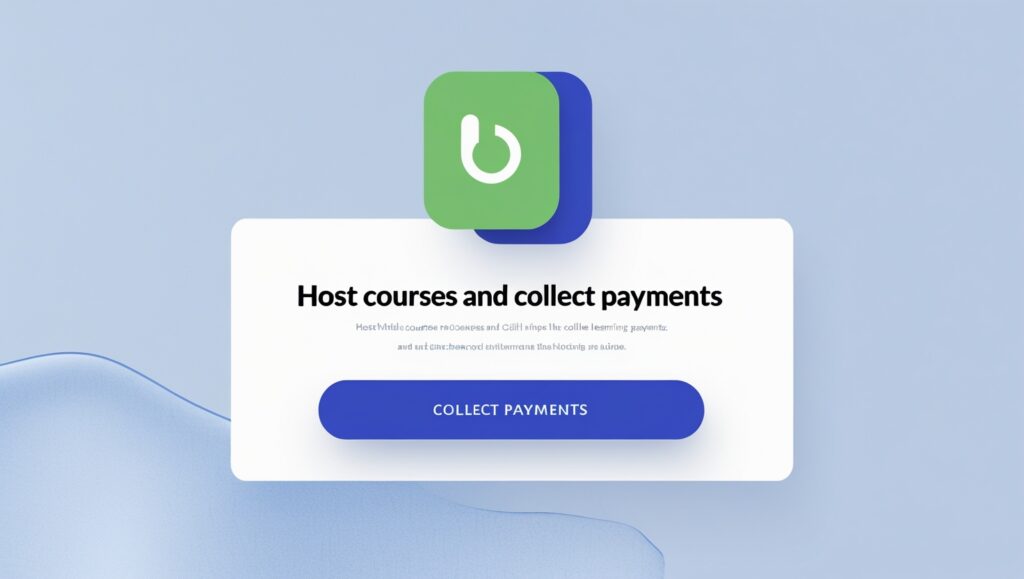
Table of Contents
What I Tried Before Skool (And Why It Didn’t Work)
Before switching to Skool, I tried hosting my courses on platforms like Teachable, Podia, and Kajabi. Some of them were decent. But the problem was always the same — they either lacked real community features, or they overcomplicated simple tasks.
I also tried using PayPal buttons and Stripe links to collect payments manually, but keeping track of who paid, who canceled, and who still had access became a nightmare. Plus, I had to build landing pages, email sequences, and automations to make the system work. I wasn’t running a business — I was managing software.
What I Needed Instead
I wanted a solution where I could:
- Upload my courses in a clean format
- Accept payments quickly and securely
- Give my students a community to connect and ask questions
- Schedule live calls or coaching sessions
- Manage everything from one place
That’s when I discovered Skool — and it delivered on every one of those needs.
How I Use Skool to Host My Courses and Get Paid
Inside Skool, I uploaded my full course under the “Classroom” tab. It’s structured, easy to navigate, and looks great on both desktop and mobile.
To collect payments, I just connected my Stripe account. Now when someone joins my group, their payment is automatically processed, and they get instant access to the course and community. No extra tools or integrations needed.
I also use the Community tab for Q&A, peer interaction, and feedback. This keeps my students engaged and helps reduce refunds — because they feel supported.
And with the Calendar feature, I run weekly live Zoom calls right from the platform. Members RSVP, join, and get reminders automatically.
Start your Skool account here — it’s honestly the most frictionless system I’ve used.
Why Skool Is the Simplest Choice for Course Creators
If you’re a coach, teacher, or course creator like me, you don’t want to waste time learning software. You want to focus on teaching and growing your business.
Skool removes the overwhelm. There’s no complicated setup, and the user experience is designed for both creators and members. I didn’t need to hire a web designer or funnel expert. I launched my course, opened my community, and started making sales in days.
And because it’s all-in-one, I no longer deal with login issues, missing emails, or broken automations. Everything just works.
What really sold me on Skool was how effortless it felt to onboard clients. I didn’t need a funnel, a 10-step automation, or a designer. I shared the group link, they clicked, paid, and joined. That simplicity alone saved me hours every week.
Before, I used to lose clients in the process. They’d get confused by checkout pages, links to external course sites, or broken confirmation emails. With Skool, there’s no friction from interest to enrollment. That means more conversions and less support headaches.
I’ve also noticed that my student completion rates went up. Because everything is in one place — the lessons, the coaching, and the community — people actually finish what they start. They’re not bouncing between apps or forgetting where to log in.
Another massive perk is control over your audience. With Facebook Groups or third-party platforms, I always felt like a guest on someone else’s land. With Skool, I own the space. I control the experience. And it reflects the professionalism I want my brand to have.
My members frequently tell me that Skool feels refreshing. They love not being bombarded with ads or distractions like they were on social media. That focus translates into better results and higher satisfaction — which helps with retention.
One thing I didn’t expect was how much I’d enjoy logging in myself. Most platforms feel clunky for the admin. But Skool is clean, intuitive, and actually fun to use. I manage everything from one dashboard: content, calendar, community, and payments.
There’s also no need for plugins or extra tools. I used to duct-tape Stripe, Teachable, Zoom, Calendly, and Facebook together. Now, all of it lives under one roof. I even phased out my email platform because I can post updates directly in the group.
When I launched my latest course, I didn’t build a website or a sales funnel. I used Skool’s built-in sales page, set the price, and dropped the link on social media. The first 10 sales came in within hours. No tech overwhelm, no complexity.
If you’re coaching, teaching, or building any kind of paid membership, you owe it to yourself to try Skool. It’s the simplest tool I’ve ever used to collect payments and deliver value. And trust me, I’ve tried them all.
I also use it for my affiliate program — I share my group and when others join through my link, I get a commission. It’s a win-win. I genuinely love the product, and I get paid to recommend it.
If you’re tired of tools that overpromise and underdeliver, Skool will feel like a breath of fresh air. It gets out of your way and lets you focus on teaching and growing.
Click here to create your Skool account now — I use it every single day, and I wouldn’t run my business without it.

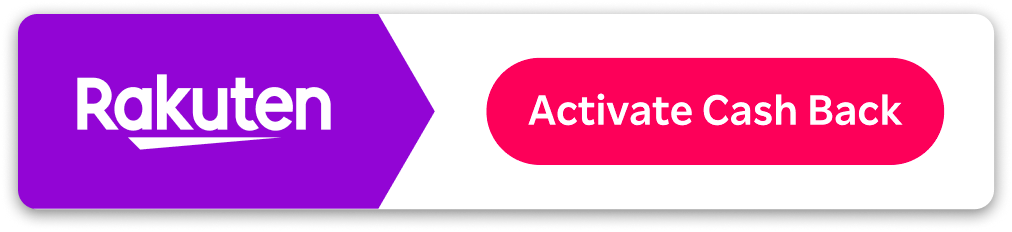
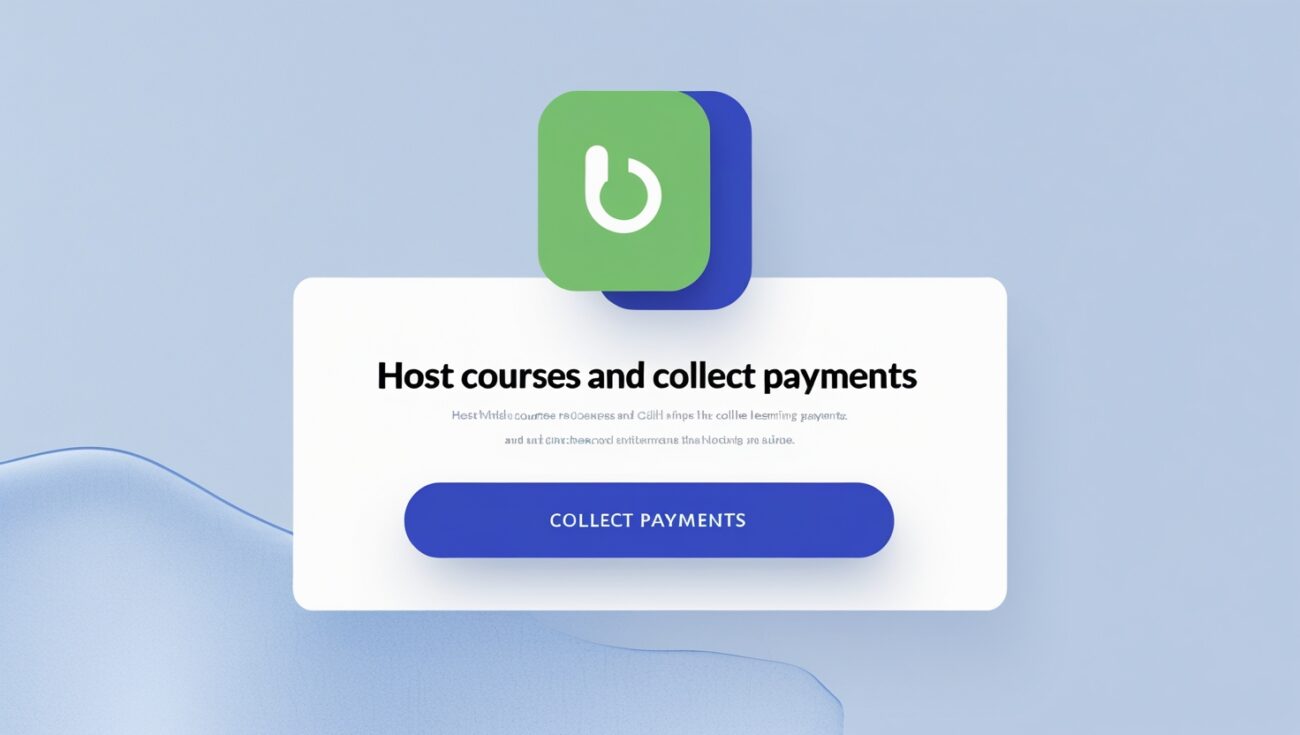

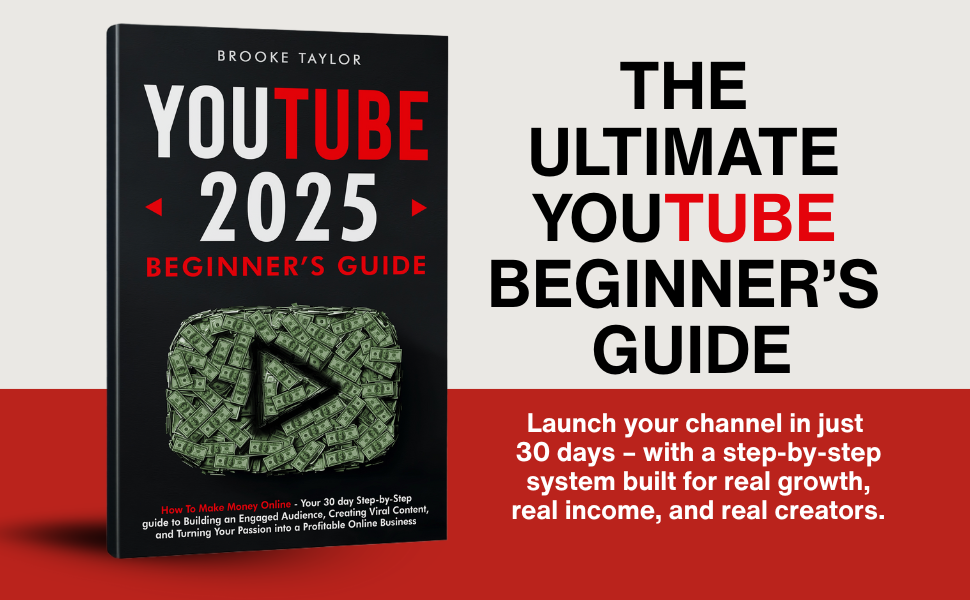


5 thoughts on “The Simplest Way to Host Courses and Collect Payments Online”