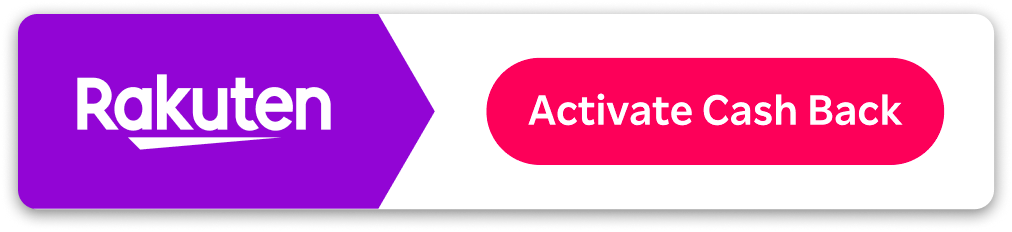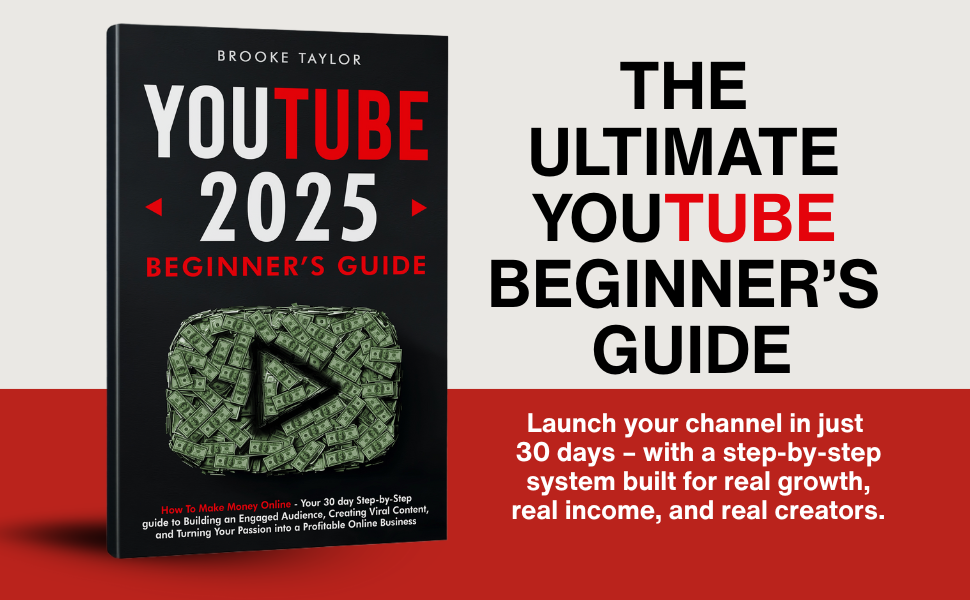Tools I Use to Run My $10K/Month Coaching Business
Running a coaching business that brings in consistent income doesn’t require a huge team or a stack of complicated software. In fact, I run my entire $10K/month coaching business with just a few core tools — and in this post, I’ll walk you through exactly what I use, why I use it, and how it helps me stay focused on what actually moves the needle: helping my clients.
I’m not a fan of tech headaches. I’ve tried dozens of tools in the past — and honestly, most of them just slowed me down. Today, I keep it lean and intentional.

Table of Contents
1. Skool – My Community, Course Hub, and Client Portal
Skool is the heart of my business. It’s where I host my community, deliver my coaching programs, run my calendar of live calls, and manage my content. Instead of juggling Facebook Groups, Teachable, and separate tools for events, I have it all in one place.
I use Skool for:
- Hosting my private membership
- Uploading courses and trainings
- Scheduling Zoom calls with reminders
- Engaging with members in one main feed
It’s simple, clean, and members love how easy it is to use. It also helps with retention — people stick around longer when everything is organized and valuable.
Here’s my affiliate link to Skool if you’re ready to try it for your own coaching business.
2. Zoom – My Go-To for Live Coaching Calls
I host weekly live calls, private 1:1s, and group sessions using Zoom. Skool integrates directly with Zoom, which makes scheduling seamless. I add all my events inside Skool, and members get notified automatically.
Zoom’s reliability and recording features make it a no-brainer. I simply upload the replays to my Skool classroom, so members can catch up anytime.
3. Stripe – To Collect Payments Automatically
Skool uses Stripe to process payments, and I love how smooth it is. I don’t have to mess with invoices, PayPal links, or chasing people down. Members sign up once, and their subscription gets handled automatically.
I set my group to $99/month and offer occasional discounts for annual billing. Stripe has made it easy to predict monthly revenue and track growth.
4. Calendly – For Booking Private Sessions
While Skool handles all my group events, I use Calendly for 1:1 coaching calls. It syncs with my Google Calendar and sends reminders automatically. I have a private link just for paid clients so they can book at their convenience.
Calendly also handles time zone conversions, which saves me a ton of back and forth with international clients.
5. Loom – For Quick Feedback and Mini Trainings
When a client has a question that needs a visual walkthrough, I use Loom. I record a short video showing them exactly what to do — whether it’s a strategy, tech setup, or mindset tip.
Clients appreciate how personal it feels, and I can record a Loom in under 5 minutes and move on with my day.
6. Google Docs & Drive – For Frameworks and Templates
I create all my coaching templates, scripts, and SOPs in Google Docs. I share them directly in my Skool classroom or community posts. Google Drive helps me stay organized and lets me update files without re-uploading anything.
It’s free, simple, and highly effective.
7. ConvertKit – For Email Follow-Up and Nurture
Although Skool handles the community, I still use email marketing to stay in touch with my broader audience. ConvertKit is what I use to collect emails, send weekly newsletters, and promote my Skool community.
Most of my new signups come from email. I also automate a welcome sequence for anyone who grabs a freebie or signs up for a waitlist.
8. Canva – For Simple Branding and Promo Graphics
I use Canva for everything visual — Instagram posts, course banners, PDFs, and promotional graphics. I’m not a designer, so having templates I can quickly edit is a game-changer.
I also use Canva to create thumbnails for Skool classroom lessons so everything looks clean and professional.
9. Gumroad – For Digital Downloads and Entry Offers
Before sending someone into my Skool community, I sometimes sell low-ticket products (like a $9 workbook or $29 masterclass) through Gumroad. It’s simple, handles taxes, and delivers files instantly.
These small offers help me qualify leads before offering my full coaching or community access.
10. ChatGPT – To Brainstorm, Plan, and Save Time
Yes, I actually use ChatGPT almost daily. Whether I’m writing course outlines, coaching frameworks, or promotional content, I use it to speed things up. It helps me organize my thoughts and create content faster — but I always edit in my own voice.
Final Thoughts
You don’t need a million-dollar tech stack to run a $10K/month coaching business. I built mine using just these 10 tools. What matters more is that you have clarity on your offer, a simple delivery system (like Skool), and a way to engage your members.
Try Skool with my affiliate link here. It changed the game for me — and it might do the same for you.
One thing I want to emphasize is that simplicity is a strategy. I used to think I needed 15 different tools to run a “real” business. But now that I’ve trimmed everything down to what I truly need, I’ve saved time, reduced stress, and actually scaled faster.
Another thing that helped was choosing tools that integrate well with each other. For example, Skool works with Stripe natively, so I don’t need third-party payment gateways. I also link my Calendly and ConvertKit in emails and onboarding sequences. Less friction = more flow.
With Skool, I’ve been able to create multiple offers from one platform. I have a $99/month community, a $497 course, and a $1,500 hybrid coaching package — and I manage them all from the same dashboard. I never have to worry about setting up external logins or memberships.
A key reason I chose Skool over Kajabi, Teachable, or Circle is because it’s designed around engagement-first learning. When people post, like, or comment, the platform notifies everyone and keeps them coming back. That kind of community feedback loop is gold for retention.
I also love that I can drip content automatically inside Skool. When a new member joins, they don’t get overwhelmed with everything at once. I set the pace, which improves completion rates and makes it easier to coach through the journey.
When I first hit $10K/month, it wasn’t because I had hundreds of clients. I had fewer than 50. What made the difference was high retention, great experience, and an easy-to-navigate client platform that didn’t create headaches for them or for me.
Another surprising benefit was how clean my support inbox became. Since most questions are asked inside the Skool group, other members chime in with answers. That reduced my personal workload and also made the group feel more alive and self-sustaining.
I run all my marketing from my email list, social media, and blog — but I direct everything to one offer: my Skool community. That clarity makes my messaging sharper, and conversions have increased because I’m not trying to push too many things at once.
Skool’s built-in leaderboard also gamifies the community. Members earn points for participation, which encourages friendly competition. It’s a simple feature, but it drives engagement and gives people an incentive to be active, which leads to deeper transformation.
On the backend, Stripe gives me clean monthly recurring revenue data, so I always know how much is coming in. I check it once a week, and the consistency gives me peace of mind — no more feast or famine cycles like I used to experience with launches.
I also run a small referral program for my members. When someone loves the group and wants to tell others, I give them a custom affiliate link. Skool doesn’t yet have this built-in, but I track it manually or with ConvertKit links. It brings in new members passively.
Lastly, I can say this confidently — if I had to start over tomorrow, I’d still choose Skool as my main tool. It’s the foundation of my $10K/month business, and I’ve helped others replicate this exact model. It’s lean, profitable, and built for creators who want freedom, not complexity.
If you want to start building your own coaching business without the tech stress, sign up for Skool here using my affiliate link. It’s what helped me go from scattered and overwhelmed to structured and scalable.