How to Use Skool for Group Coaching and Course Delivery
When I started offering group coaching, I was overwhelmed by all the tools people recommended. One platform for courses, another for hosting calls, a third for chat, and a fourth for taking payments. It felt like running a coaching business required a full-time tech manager.
That changed when I found Skool — the first platform that allowed me to host my courses, community, calendar, and payments all in one place. Since switching, I’ve simplified everything, improved my clients’ experience, and even increased my revenue.
If you’re looking to run a group coaching program or deliver online courses without tech stress, I’ll walk you through exactly how I use Skool to do both. And if you want to test it for yourself, here’s my personal referral link:
Click here to try Skool

Table of Contents
Step 1: Set Up Your Group and Offer Access
When you first create a group on Skool, you’ll decide if it’s free or paid. For my coaching program, I created a paid private group, connected my Stripe account, and set the monthly subscription amount.
Once someone pays, they’re automatically granted access to the group. No need to manually approve members or track payments in a spreadsheet. It’s all handled behind the scenes.
Step 2: Use the Community Feed for Daily Coaching Interaction
Skool’s community feed functions like a clean, focused Facebook Group — but without ads or distractions. I use the feed to:
- Post daily coaching prompts
- Answer questions in real time
- Drop updates, wins, and motivational posts
- Let members interact and support one another
This is where most of the magic happens in my group. It’s the heart of the coaching experience.
Step 3: Host and Schedule Live Coaching Calls
In the “Calendar” tab, I schedule weekly group coaching calls. I drop the Zoom link, add a title, and my members get automatic reminders.
Once the call is done, I upload the recording into the classroom or community feed so members who couldn’t attend live can catch up. Skool makes it incredibly easy to stay organized without needing extra scheduling tools or email blasts.
Step 4: Deliver Your Course Inside the “Classroom” Tab
Every Skool group includes a “Classroom” where you can organize your coaching curriculum or full-length online course. I break mine into modules — mindset, business, offers, marketing, etc. — and upload videos, PDFs, or swipe files to each one.
This makes it easy for members to learn at their own pace while still participating in the live coaching environment. It also keeps your content organized and accessible 24/7.
Step 5: Increase Engagement With Skool’s Built-In Gamification
Skool automatically gives points to members for participating — posting, commenting, or completing lessons. That creates a sense of motivation and community energy that I’ve never seen on platforms like Kajabi or Circle.
The leaderboard shows who’s most active, and I occasionally reward top members with bonuses or shout-outs. It’s a small feature, but it’s had a big impact on member engagement and retention.
Step 6: Upsell or Create Tiers With Additional Groups
Once your first coaching group is running, you can create additional Skool groups for different offers:
- Free group to attract leads
- Mid-tier membership
- High-ticket mastermind
Skool lets you run multiple groups from one account, each with its own pricing and content. I use this to segment my audience and serve people at different levels of their journey — without creating tech chaos.
Why I Recommend Skool for Group Coaching
Before Skool, I used Zoom, Facebook Groups, Google Drive, Calendly, Stripe, and Notion just to manage one coaching program. It was draining.
Now I log into one platform. I teach, coach, support, and get paid — all inside Skool. And my clients love it too, because everything’s easy to find, and there’s no tech confusion.
Final Thoughts
If you’re serious about delivering transformation through group coaching or online courses, Skool is hands-down the most efficient, clean, and supportive platform I’ve used. It’s built for connection and results — not for confusing layouts or feature bloat.
If you’re ready to simplify your coaching business and actually enjoy the process again, try Skool. You can launch your entire coaching offer in a single afternoon.
Click here to get started with Skool
One of the biggest benefits I experienced after moving my coaching program to Skool was how much time I saved each week. I no longer had to jump between three or four platforms to deliver one lesson. Everything lives inside one system. When a client asks where to find something, I don’t send five links — I just say, “It’s all in Skool.”
Another thing I love is how professional my coaching program now feels. Even though Skool is simple, the interface looks clean and polished. Members comment all the time about how organized everything is. And when your platform feels premium, people are more likely to stay, participate, and renew their membership.
I also appreciate that Skool helps create momentum and structure. I’ve run coaching programs before where people would drop off after a few weeks because they felt lost or disconnected. With Skool, everything from lesson completion to upcoming events is clearly laid out. That structure helps members follow through — and when they follow through, they get better results.
When it comes to delivering coaching content, I use a hybrid approach. I drop pre-recorded trainings in the classroom and use the live calls to go deeper, answer questions, or workshop specific strategies. This model works great on Skool because members can binge the content, then join the next live call fully prepared.
I’ve also started using the community feed to post weekly reflections and homework. This keeps members engaged between calls and reinforces what they’re learning. And because the posts stay organized and searchable, I don’t have to repost or repeat myself — new members can catch up any time.
Another great feature is the ability to pin important posts in the feed. I use this for things like group guidelines, welcome messages, Zoom links, or urgent updates. It reduces confusion and gives new members a clear path from day one. These little UX details make a big difference.
As a coach, retention is everything. And since moving to Skool, my member retention has improved significantly. People don’t just join and disappear. They stay, engage, and keep showing up. I believe the layout and structure of the platform plays a big role in that.
Skool also gives me a space to build community around my message, not just deliver information. That distinction matters. A coaching program isn’t just about what you teach — it’s about how your members feel while they go through it. With Skool, they feel seen, supported, and connected.
I’ve also started offering private channels or bonus modules for clients who upgrade or complete certain milestones. Skool makes this easy to manage because I can create custom classrooms or separate groups and invite members manually or through Stripe. No need for third-party apps or coding.
Even if you’re just getting started as a coach, Skool gives you everything you need to look and operate like a pro. You don’t need a giant email list or fancy website. Just create a group, add some valuable lessons, and invite a few people to test it out. That’s exactly how I started.
One thing I always remind new coaches is that simplicity sells. Your clients don’t want 20 different logins. They want one place to show up, learn, and ask questions. That’s why I continue to stick with Skool — it keeps things frictionless for everyone involved.
If you’re serious about launching or scaling your coaching business and you want a platform that grows with you, I highly recommend giving Skool a try. You’ll streamline your systems, deliver a better experience, and start building long-term income from your programs.
Start your coaching group on Skool here

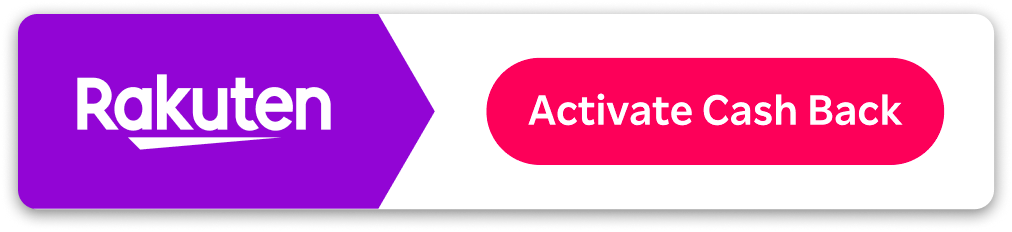


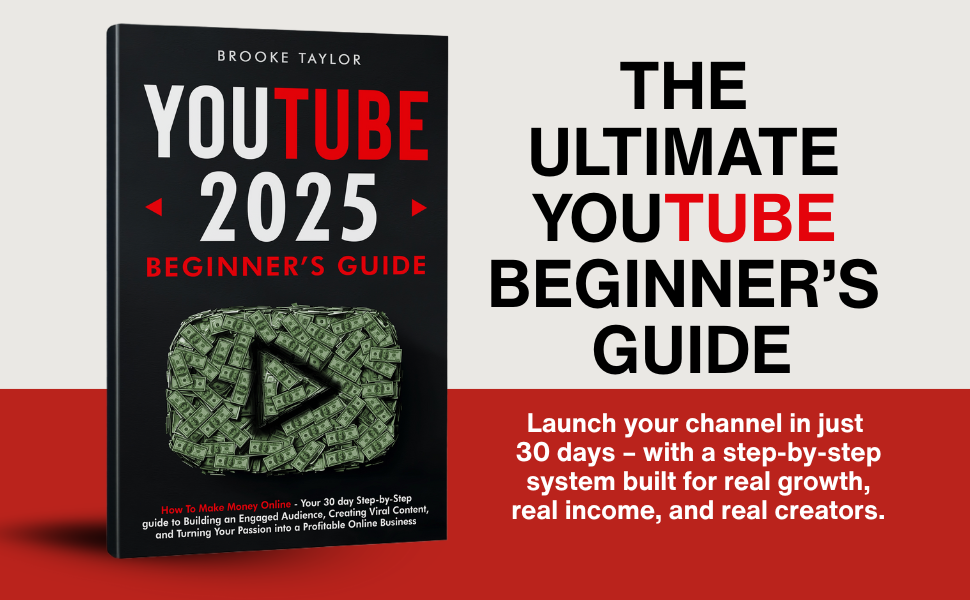


One thought on “How to Use Skool for Group Coaching and Course Delivery”