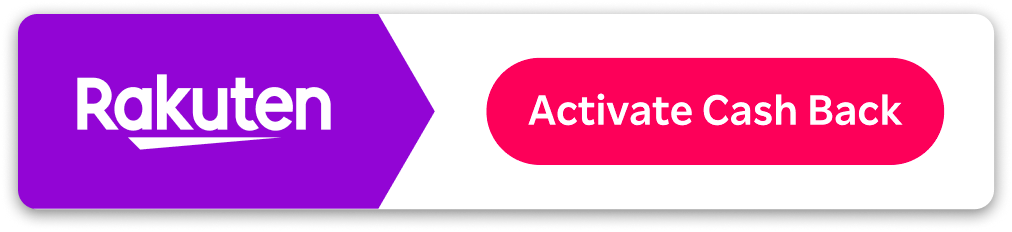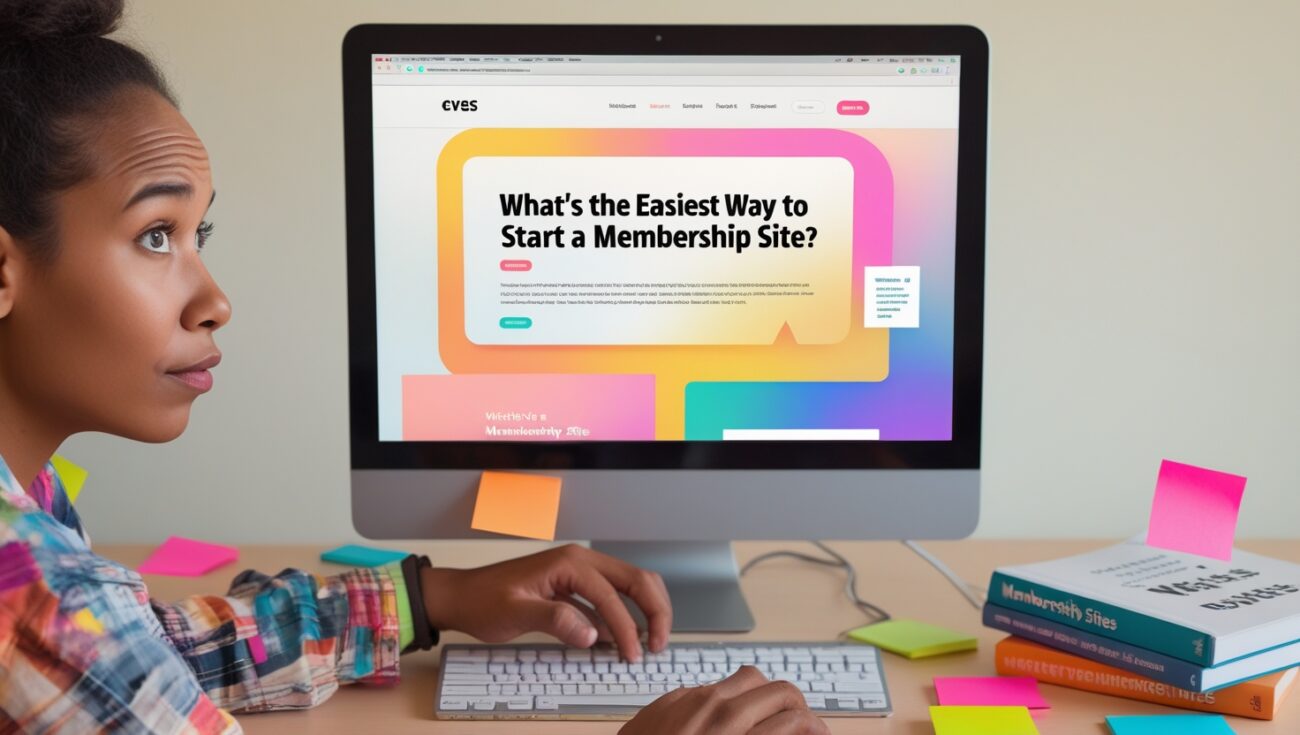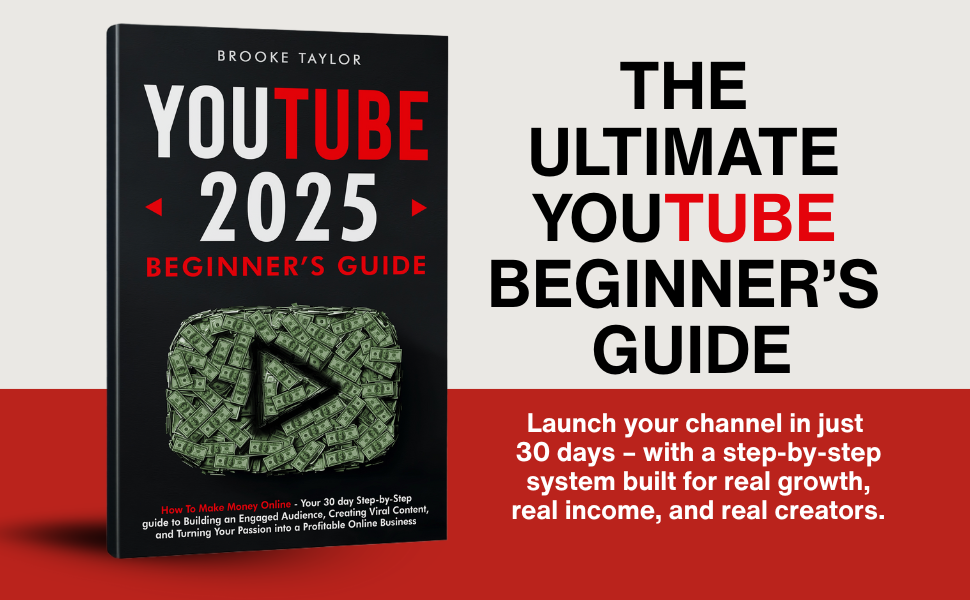What’s the Easiest Way to Start a Membership Site?
When I first started thinking about launching a membership site, I thought it was going to be complicated. I imagined I’d need a custom website, expensive software, and a ton of time to set everything up.
The truth? It doesn’t have to be hard. I built my membership site quickly using the right tools, and you can do the same. In this post, I’m going to show you exactly how to start your membership site the easy way, without tech headaches or wasting months on setup.
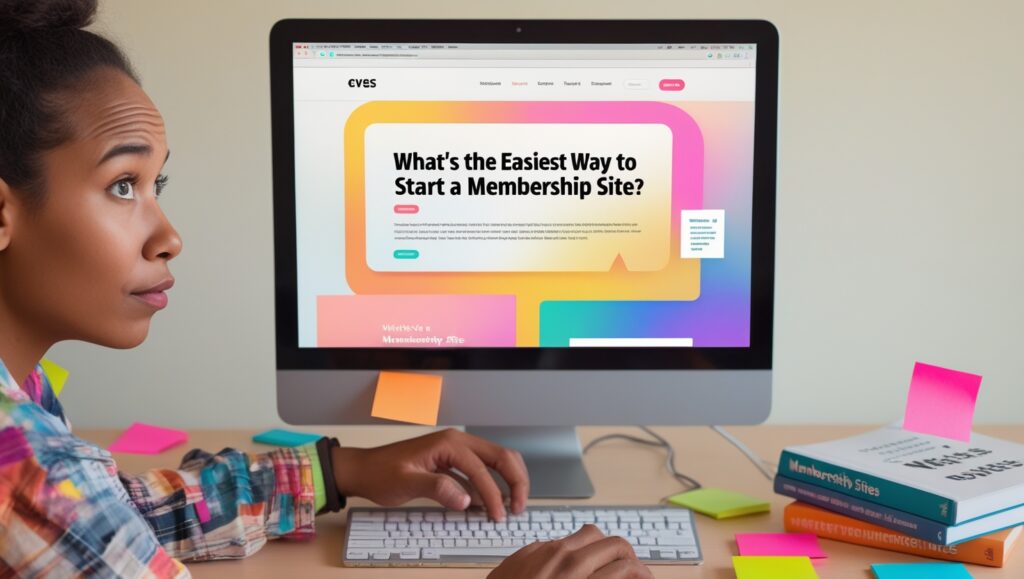
Table of Contents
Why Membership Sites Are So Powerful
Before we get into the “how,” let’s talk about why you should even start a membership site.
Unlike one-off product sales, a membership model gives you predictable recurring income. Your members pay monthly or yearly to access your content, community, and/or coaching. This model allows you to grow steadily without constantly chasing new customers.
The Biggest Mistake People Make
The biggest mistake I see is trying to build a complicated custom website right out of the gate. It’s expensive, time-consuming, and completely unnecessary when you’re just starting.
Instead, you need a simple all-in-one platform that lets you create your membership site fast and scale as you grow.
Why I Chose Skool
I tested multiple platforms before I found Skool, and it’s by far the easiest way to start a membership site.
Here’s why:
- You can set up your site in less than an hour
- It combines a community feed, a classroom, and a calendar in one place
- Stripe payments are built in so you can charge monthly or yearly
- Members love the clean, distraction-free design
- The leaderboard feature gamifies engagement and keeps members active
If you’re ready to start your membership site the easy way, sign up for Skool here: click here to get started.
Step-by-Step: How to Launch Your Membership Site
- Sign up for Skool: click here to create your account.
- Name your group: Choose a name that’s clear and aligned with your niche.
- Add a welcome post: Let members know what to expect when they join.
- Upload your first piece of content: This could be a course module, training video, or resource.
- Set your pricing: Skool lets you charge monthly or yearly with Stripe integration.
- Invite your first members: Start with your warm audience and early supporters.
What to Include in Your Membership
You don’t need a giant library of content to launch. Start simple with:
- A private community where members can connect
- One or two valuable trainings
- Monthly live calls or Q&A sessions
As your membership grows, you can add more content and features over time.
Why Skool Makes This So Simple
When I used to run memberships on other platforms, I was constantly dealing with tech issues and low engagement. Facebook Groups had too many distractions, and custom websites were a nightmare to maintain.
Skool solved all of those problems for me. Everything is in one place, the design is clean, and I can focus on helping my members instead of managing tech.
Final Thoughts
Starting a membership site doesn’t have to be complicated. You don’t need to hire a developer or spend thousands of dollars building a website.
Here’s what I recommend you do today:
- Sign up for Skool here
- Set up your membership site in under an hour
- Invite your first 5–10 members this week
Once you see how easy it is to run your membership on Skool, you’ll wonder why you didn’t start sooner.
When I launched my first membership site, I thought I needed hundreds of members to make it work. But I quickly learned you can start small and still earn a consistent income. Even 20 members paying $39/month is nearly $800 of recurring revenue — and that number can grow each month.
Another advantage of starting small is that you can focus on providing an amazing experience. Your first members will become your biggest advocates if you take care of them. I used their feedback to shape my content and improve my community as I went.
If you’re ready to create your membership site, sign up for Skool here: click this link to start your group now. It’s the same platform I used, and you can launch in less than an hour.
I also love how Skool makes it easy to retain members. The leaderboard system encourages participation, and the clean design keeps people coming back. The longer your members stay, the more predictable your income becomes.
If you’re worried about content, remember you don’t need to launch with a huge library. One or two solid trainings and a live call per month are enough to start. Members care more about results and connection than the size of your content vault.
Another tip is to offer a founding member price for your first group. This rewards early adopters and gives you momentum. Later, you can raise your prices as the value of your membership grows.
When you’re ready to invite members, start with the people who already know you. Past clients, social media followers, and your email list are the best places to begin. These are warm leads who already trust you and are more likely to join.
Here’s what I recommend you do this week:
- Sign up for Skool here
- Name your membership group and add a welcome message
- Upload one valuable resource or training
- Personally invite 10–20 people to join as founding members
The key is to start. Once you have your first few members, you’ll gain confidence and momentum.
Another thing I love about Skool is that it’s scalable. Whether you have 10 members or 1,000, the platform can handle it. You won’t outgrow it, and you won’t have to migrate later as your membership grows.
Finally, remember that your membership site doesn’t need to be perfect to launch. People join because they want transformation and connection, not perfection. Focus on delivering value and improving as you go.
Don’t waste another month trying to figure it all out. Click here to sign up for Skool and launch your membership site this week. This one step could be the start of the predictable income and freedom you’ve been looking for.