Best All-in-One Membership Platforms for Courses, Community & Coaching
Why I Needed an All-in-One Solution
When I started building online courses, community groups, and offering coaching, I found myself juggling too many tools: one for hosting courses, another for community, a third for live sessions, and yet another for payments. It was a mess. Notifications got lost, tech glitches piled up, and I felt like more of a systems manager than a creator.
Then I realized: to scale, launch cleanly, deliver reliably, and keep my energy high, I needed an all-in-one membership platform—one that handles courses + community + coaching all in a single place.
I tried several platforms. Some were great in one area but weak in others. Others were too expensive, too complex, or too limited. Eventually, I landed on Skool as the platform that balances what I need: simplicity, engagement, growth, and revenue.
In this article, I’ll compare the top all-in-one membership platforms, show their strengths and weaknesses, and explain why many creators (myself included) choose Skool. My goal is to help you pick the best platform for your membership site—one that lets you focus on impact, not tech.

Table of Contents
What “All-in-One” Really Means
When I say “all-in-one,” here are the features I believed were essential (and which I evaluated each platform by):
- A course/classroom module: Upload video/text lessons, structure modules, drip content, etc.
- A community space: Members can talk, support each other, share wins/failures, engage.
- Hosting coaching / live sessions or events: Calendar, webinars, group calls.
- Payment & membership management: Subscriptions, tiers, one-time payments.
- Engagement tools: Gamification, notifications, leaderboards, maybe challenges.
- Ease of use & clean UX, so I’m not spending all my time fixing glitches.
Now, let me walk you through some of the best platforms I found in 2025 that aim for the “courses + community + coaching” combo, how they compare, and how Skool stacks up.
Top Platforms That Do It All
Here are several of the leading all-in-one platforms, their features, pricing, pros/cons, and how they compare to each other and to Skool.
| Platform | What It Offers | Pricing & Trade-Offs | Pros | Cons |
|---|---|---|---|---|
| Skool | Community + classroom + calendar + gamification in one platform. Built for creators who want to bundle course + community + coaching. | ~$99/month full-feature plan. (Skool’s pricing is simple—one plan that gives all features) DIY Genius+3Mihael Cacic SaaS Marketing Agency+3LinoDash+3 | Very intuitive UX, excellent gamification (levels, points, engagement incentives), strong community feel. Unlimited members & courses. Clean setup. Less overhead. | Less advanced marketing / automation built in compared to some platforms. Some things like video hosting / live streaming sometimes need external tools. Customization options are more limited. |
| Kajabi | Long established, very powerful. Great course builder, marketing, funnel tools, coaching / community features. | Higher cost. Tiered pricing depending on number of users, products, features. Pricing often $199-$399+ depending on plan. Rally.Fan+3Mihael Cacic SaaS Marketing Agency+3Mighty Networks+3 | Very robust; good for creators who want marketing automation, upsells, advanced funnels, sites + blog + coaching + community. Lots of features. | Can be overwhelming, steeper learning curve, higher cost. If you don’t use all features, you may be paying for what you don’t need. |
| Mighty Networks | Strong community focus + ability to run courses + live events. Their Business plan includes more advanced course and analytics features. Mighty Networks+2DIY Genius+2 | Pricing starts lower for simpler plans; higher as you add features and want branded apps, more control. Transaction fees apply on many tiers. DIY Genius+2Mighty Networks+2 | Very good for engaged communities, mobile apps, good UX, membership levels, live events. Great for creators who want strong community interaction. | Higher cost for full features; possibly more features than needed (more complexity). Some platform constraints on customization or video hosting depending on plan. |
| Circle.so | Excellent community spaces + now courses + events; clean UI, good workflows (especially in higher tiers). LinoDash+3BloggingX+3DIY Genius+3 | Starts lower for basic community features; cost rises when you need courses, events, removing branding, workflows. Transaction fees may apply. BloggingX+1 | Clean design, friendly UX, good member experience, strong tools for organizing spaces, good for coaching cohorts. | Some limitations on video hosting / built-in streaming; marketing tools less advanced in lower tiers; cost goes up for big communities or advanced functionality. |
| Podia | Courses, memberships, community posts, digital products, coaching. Simpler, more affordable for many creators. BloggingX+1 | More affordable in many cases; fewer bells and whistles compared to Kajabi or Mighty. Transaction fees or plan-based restrictions apply. BloggingX+1 | Easy to use, fast setup, clean dashboard, good for those who want to minimize tech headaches. | Not as deep for community features, not as many automation/funnel features, less flexibility with complex tiers or very large communities. |
| Heights Platform | A strong combining of courses + communities, with extra features like AI-assistance, challenges, etc. One of the more flexible “all in one” alternatives. Heights Platform | Pricing starts lower on smaller features; more expensive for full feature set. Zero transaction fees on certain plans. Heights Platform | More flexible in choosing what you want, better marketing / product tools, no transaction fees on many plans, robust features. | More features = more learning curve; possibly more expensive depending on growth; might have more features you won’t use if you want simplicity. |
How Skool Compares in Key Areas
After exploring these platforms, here’s how Skool holds up in the areas that matter most, based on my experience and what I observed:
| Key Area | Skool’s Strengths | Skool’s Limitations / Where Other Platforms Outshine |
|---|---|---|
| Community & Engagement | Skool is excellent with gamification (levels, points, rewards), clean UX, calendar for live events, good for driving interaction. I see members engaging regularly because of these features. | Some platforms offer more custom branding, advanced video streaming inside the platform, or more robust discussion threads / forums. If you need quizzes, certificates, or super advanced analytics, other platforms may be ahead. |
| Course / Content Delivery | Skool’s classroom + modules let you upload lessons / digital training; content gating + drip is possible; it’s seamless because everything lives under one roof. | Platforms like Kajabi, Heights, or even Mighty with higher tiers may have more built-in tools like built-in video hosting at high quality, assessments, certificates, course templates, or advanced drip / automation. If your course content is heavy and you need advanced features (e.g. quizzes, graded assignments), those platforms might serve you better. |
| Coaching / Live Sessions | Skool has calendar features to schedule live group sessions, coaching, workshops; easy for members to see what’s coming and access replays. The integration keeps things simple. | In some other platforms, you might get built-in webinar tools, better Zoom (or live streaming) integrations, stronger features for cohort-based courses, more customizable event features. If you do many live video workshops, the advanced event tools of another platform may be appealing. |
| Pricing & Transaction Fees | Skool’s price is clear; its “one plan” model gives all features which simplifies decision making. For many creators, the monthly cost is predictable. | Other platforms may undercut Skool in certain basic features at lower tiers, or have better free / trial experiences. Some have no transaction fees or lower fees depending on plan. If your community is large, transaction fees or other charges of a platform may add up. |
| Ease of Setup / Learning Curve | Skool tends to win here. Less complexity, fewer moving parts. You can get something decent running quickly. I like that. | Platforms that offer more features almost always bring more options to navigate, which means steeper learning curve, more things to maintain, more possible points of friction (video hosting, integrations, APIs, etc.). |
Why Many Creators Are Choosing Skool
From what I’ve seen—and from using it myself—here are the main reasons creators are switching to or choosing Skool over the alternatives:
- One plan, all features – You don’t have to worry about different tiers to access basic features. Everything in one.
- Engagement built in – Gamification, levels, calendar, rewards—the platform encourages activity rather than forcing it.
- Less tech burden – Fewer integrations, less “glue code” to connect things. That means fewer failures and less time troubleshooting.
- Community-First UI – Members actually enjoy using it. It’s not like they have to jump through hoops; they see stuff, participate, know what’s up.
- Predictable cost + revenue model – Because everything’s under one roof, you can better forecast income vs. costs.
When Another Platform Might Make More Sense Than Skool
Even though Skool is great, it’s not perfect for every scenario. Here are times when you might prefer another platform:
- If your business depends heavily on highly customized funnels, email marketing, upsells, affiliate tracking, or very advanced automation, platforms like Kajabi or Heights might offer more out of the box.
- If you need certificates, quizzes, grading, and deep course assessment tools, some platforms built with a strong LMS (learning management system) focus may serve better.
- If you’re building something with very large scale, or want your own branded mobile app from day one, some platforms (Mighty Networks, Kajabi, others) may offer more advanced infrastructure.
- If your priority is customization and branding—layout, themes, white-labeling, custom websites, etc.—some platforms allow more flexibility here.
How I’d Choose if I Were Starting Fresh (and What I Did)
Here’s the process I used (and what I’d recommend) if you’re trying to choose an all-in-one membership platform for courses, community, and coaching:
- Define your must-haves: What features you can’t live without (e.g. live sessions, quizzes, native video hosting, community chat, etc.).
- Estimate your scale: Number of members you expect, how often you run live events, how many courses, etc. This helps you see where transaction fees or usage caps matter.
- Test UX / Member Experience: Try using the platform as a member. How easy is it to find content? How intuitive is navigation? How clean and pleasant does it feel?
- Look at total cost: Not just monthly fee, but fees per transaction, hidden costs, extra costs for upgrades.
- Consider support & growth: How much support they provide, how well documentation / community is, how often new features are added.
In my case, I tried Mighty, Circle, Podia, Heights, Kajabi, but I kept coming back to Skool because it hit enough of my must-haves, kept things simple, and I could launch fast while keeping engagement high.
How to Use Skool (or Any Platform You Pick) Well
Once you pick a platform (I bet Skool will look really good to you), here’s how to get the most out of it:
- Launch with a core course module + community onboarding so people have something to explore immediately.
- Use calendar tools to schedule live Q&A / coaching sessions to anchor the engagement.
- Use gamification or rewards if available (Skool does this well) to boost participation.
- Encourage peer interaction: have members introduce themselves, share wins, challenges, etc.
- Share your roadmap: Let members know what content is coming, so they stay interested.
- Optimize retention: check which modules people stop at, which posts get ignored, adjust accordingly.
Why I Suggest You Try Skool First
Because for many creators, starting with Skool gives them enough features to deliver great value, without having to commit to a huge cost or deal with tech overwhelm.
Here are a few bonus reasons I believe in it:
- You get the affiliate opportunity (if you promote Skool) built-in, so your platform not only costs you but can help you earn.
- The UX tends to lead to lower churn because members feel more connected.
- You can always migrate or layer tools later if growth demands it. Starting simple doesn’t box you in.
If you want to test Skool for yourself and see how it handles courses + community + coaching in one place, start here: Sign up for Skool.
FAQs
1. Is one platform truly “all features for all creators”?
No—every platform has trade-offs. The trick is finding one where the trade-offs align with what you value most (simplicity vs advanced control, cost vs features, etc.).
2. What about transaction fees?
Crucial. If your membership model makes most money via subscriptions or events, even small fees (2-5%) can add up. Check what the platform charges (both their fee + payment processor fee).
3. Do I need to pay extra for live-video or coaching tools?
Often yes. Many platforms embed basic video; others require Zoom, third-party webinar tools, or higher tier plans. Decide how much live interaction is core to your offering.
4. Can I migrate membership from one platform to another later?
Yes—but it takes work. Member data, course content, community discussions might have to be manually moved or via export/import where possible. That’s why picking a platform you believe in matters early.
Conclusion: Picking the Right All-in-One Platform for Your Goals
If you’re building a membership site with courses + community + coaching, you deserve a platform that makes your life easier, not harder. I believe Skool is one of the best in that spot: clean, community-oriented, built for engagement, and still powerful.
That doesn’t mean it’s the right choice for everyone, but it means if your priorities are delivering value, keeping things simple, engaging your members, and building recurring revenue without a bunch of tech overhead, Skool should be one of the first platforms you try.
If you want to get moving, here’s your next step: Sign up for Skool here and build something your members love.

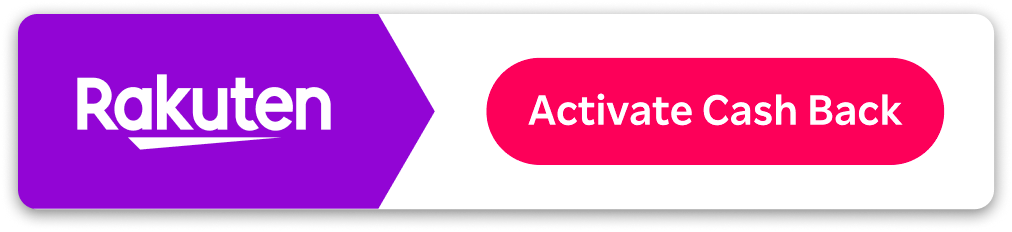




Plunge into the massive sandbox of EVE Online. Forge your empire today. Conquer alongside thousands of explorers worldwide. [url=https://www.eveonline.com/signup?invc=46758c20-63e3-4816-aa0e-f91cff26ade4]Join now[/url]
Hello.
Dreaming of a sharp jump in rankings? Our solution is a comprehensive premium database run that guarantees to increase DR to 30+ in just 7 days.
Why is this beneficial for you?
— Instant Start: You’ll see the first results within an hour.
— Predictable Growth: 1-2 processing cycles guarantee reaching DR 28-30.
— Quality Links: Only relevant dofollow links from verified resources.
— Proven Cases: We’ve already boosted hundreds of projects, including a record of DR 42!.
This is not magic, it’s precise work. Want to see for yourself? Check out our cases by searching “Drop Dead Studio Xrumer linkbuilding” and see evidence of effectiveness.
Start growing today! Order a blast and secure DR 30+ in a week.
Best regards, Drop Dead Studio