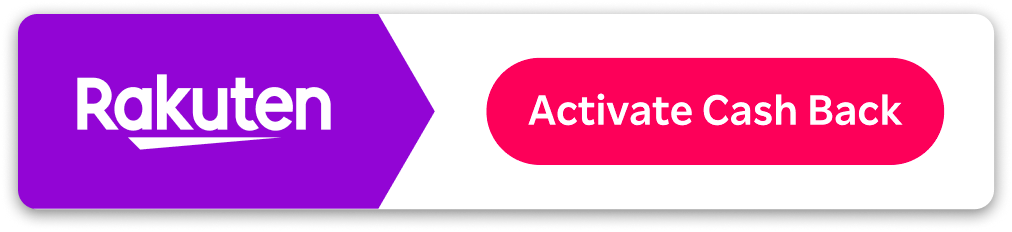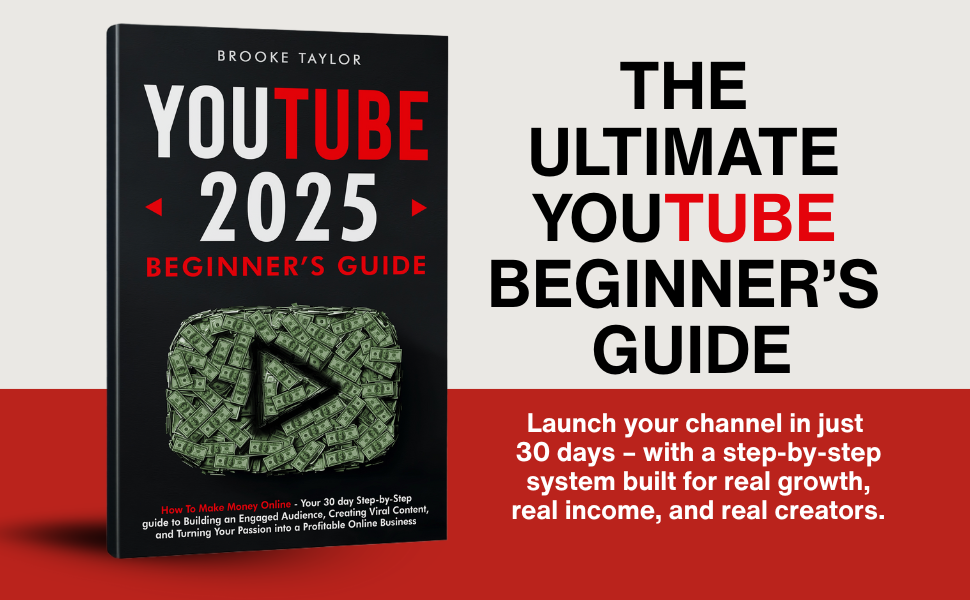All-in-One Membership Platform: What It Really Means—and Who Delivers
If you’ve been researching tools to host your membership, course, or coaching business, you’ve probably seen the phrase “all-in-one platform” everywhere.
Every company claims to be the complete solution. But what does “all-in-one” actually mean?
And more importantly—which platform truly delivers on that promise without draining your budget or your sanity?
I’ve spent the last few years testing the biggest names in this space—Kajabi, Circle, Mighty Networks, Thinkific, Teachable, and now Skool—and I’ve seen what works, what fails, and what really matters when you’re trying to grow a profitable online community.
By the end of this guide, you’ll understand:
- What a true all-in-one membership platform actually includes
- Why most tools overpromise but underdeliver
- Which features really matter for long-term growth
- How Skool compares to everything else
- And how to calculate if it’s worth switching
If you’re short on time and just want to test the platform I currently use and recommend, here’s the link:
Try Skool for Free
Now let’s dig into what “all-in-one” really means.

Table of Contents
What Does an “All-in-One” Membership Platform Actually Mean?
Most platforms throw around the term all-in-one as a marketing slogan—but the definition is fuzzy.
A true all-in-one system should give you every core component needed to create, deliver, and scale a paid membership experience without relying on external software.
That means at least six things:
- Course Hosting – A classroom to upload videos, PDFs, and lessons in organized modules.
- Community Hub – A space for members to interact, share wins, ask questions, and stay engaged.
- Event Management – A calendar for live calls, workshops, or group sessions.
- Payments + Access Control – Built-in tools to accept payments, manage subscriptions, and control access automatically.
- Analytics + Member Tracking – Insights on engagement, progress, and revenue.
- Scalability + Simplicity – The ability to grow without adding dozens of new apps or integrations.
If any of those six areas are missing, you’re not looking at an all-in-one platform—you’re looking at another partial solution that will require patchwork tools to function.
Why Most “All-in-One” Platforms Aren’t Really All-in-One
Here’s the uncomfortable truth:
Most platforms claim to be all-in-one because it sounds good—but behind the scenes, they still rely on a web of third-party apps.
Let’s take a few examples:
- Kajabi – Powerful for courses and funnels, but you’ll still need community software or a Facebook group.
- Teachable – Great for hosting lessons, but lacks real community features or built-in events.
- Mighty Networks – Strong community features, but the course experience is limited and navigation can feel clunky.
- Thinkific – Robust LMS features, but you’ll still need payment automations, community tools, and calendar apps.
All of these are good in their own way—but they’re not complete. You’ll still need Zapier, Slack, or external checkout tools to make everything work together.
That’s why creators are starting to move toward platforms that do everything in one clean ecosystem—like Skool.
The Rise of True All-in-One Platforms (and Why Skool Leads the Pack)
When Skool launched, it didn’t try to be the next Kajabi or Thinkific. It aimed to fix a specific pain point:
“Why are communities, courses, and payments all in different apps?”
The creator, Sam Ovens, designed Skool with one goal—to merge learning, connection, and monetization into a single platform that anyone could manage without tech headaches.
So instead of trying to be flashy, Skool focused on three essentials that matter most to creators:
1. Classroom
Upload your video lessons, PDFs, and audio content in a clean, organized layout.
No clutter, no design hassle. Students see progress, you see completion, and lessons connect directly to community discussions.
2. Community
A simple, distraction-free space where members can post wins, questions, or breakthroughs.
No algorithms, no ads, and no confusion—just engagement that feels natural and human.
Skool even includes gamification: members earn points and levels for participation, which keeps engagement alive.
3. Calendar
Instead of juggling Zoom links and reminders, you can host all your live calls, events, or workshops in Skool’s built-in calendar.
Everyone sees the upcoming schedule right inside the group, automatically adjusted for time zones.
Those three pillars—Classroom, Community, Calendar—are what most creators have been trying to cobble together for years using five or six tools.
Skool finally put them in one place.
Why Simplicity Beats Complexity (and Always Will)
I used to believe that more features meant more value.
I was wrong.
Every time I used a “feature-rich” platform, my days got more complicated—more integrations, more plugins, more updates, more bugs.
Simplicity doesn’t mean less power; it means less friction.
And that’s the secret of Skool’s design philosophy:
- Fewer moving parts = fewer chances to break.
- Clean layouts = happier members who actually use the platform.
- Predictable structure = higher retention.
When members can find what they need fast, they stay engaged—and that directly impacts your bottom line.
Skool Pricing: How It Works (and Why It’s Fair)
Skool charges a flat $99 per month per group.
That’s it—no confusing tiers, no hidden upgrades, and no per-member costs.
Here’s what that means in practice:
| Members | Price You Charge | Monthly Revenue | Skool Cost | Your Net |
|---|---|---|---|---|
| 10 members | $50 | $500 | $99 | $401 |
| 50 members | $50 | $2,500 | $99 | $2,401 |
| 100 members | $100 | $10,000 | $99 | $9,901 |
Your cost doesn’t change as you grow.
That kind of scalability is rare—and it’s why Skool’s pricing structure quietly outperforms most of its competitors.
Other tools raise your price as you add users, which means your expenses scale with your success. Skool does the opposite: as your membership grows, your cost per user goes down.
You also get a free trial to set up your classroom, test features, and even onboard a few members before paying anything.
Start your Skool trial here
What You Don’t Need Anymore with Skool
To see why Skool qualifies as a true all-in-one platform, here’s a look at what you can cancel once you switch:
| Tool | Monthly Cost | Replaced By |
|---|---|---|
| Kajabi / Teachable | $149+ | Skool Classroom |
| Slack / Facebook Group | Free–$15+ | Skool Community |
| Calendly / Event Apps | $15 | Skool Calendar |
| Zapier | $20 | Native Automations |
| Vimeo / Wistia | $20 | Built-in Video Hosting |
| Funnel Builder | $49+ | Direct Payment Links |
For most creators, that’s $200–$300/month in savings plus hours of regained productivity every week.
How to Calculate ROI on Any All-in-One Platform
Even if you’re comparing multiple tools, you can use this simple framework to see if it’s worth it:
- List your monthly subscriptions now (LMS, community tool, CRM, payment apps).
- Add them up—that’s your current software overhead.
- Compare to Skool’s $99/month.
- Factor in time savings (how many hours per month you spend managing tech).
- Estimate your growth potential (more engagement = more retention).
If Skool cuts your costs by even 50% and saves five hours a week, your ROI is already high.
Add in better engagement, and the return compounds.
The Hidden ROI: Member Retention
Here’s a fact few people talk about:
Most membership cancellations happen not because of poor content—but because of friction.
When members can’t find lessons, forget where calls are, or feel disconnected from the group, they leave.
An all-in-one setup eliminates that friction. Everything lives in one interface:
- Lessons → Classroom
- Community → Feed
- Events → Calendar
That clarity keeps people engaged, showing up, and renewing their memberships month after month.
So even if Skool saves you zero dollars in subscriptions, it can still multiply your retention rate—which is far more valuable long-term.
Who Skool Is Best For
While Skool can technically work for anyone, it’s particularly effective for:
- Coaches & Consultants – Who run group programs or masterminds.
- Course Creators – Who want to combine lessons with live Q&As and community.
- Educators & Mentors – Who teach high-touch skills like fitness, mindset, or marketing.
- Community Builders – Who want to create a movement, not just a course.
If your business model depends on people showing up, learning, and interacting, Skool fits perfectly.
When Skool Might Not Be Enough
Of course, no platform is flawless. Skool might not be ideal if you:
- Need deep customization with your own mobile app or branding.
- Require advanced email funnels or affiliate management built in.
- Want multiple sub-groups under one umbrella.
In those cases, you can still integrate Skool with marketing tools or CRMs. But for the vast majority of creators, it already covers 95% of what you need.
Real-World Workflow Example
Here’s what a typical week looks like inside my Skool group:
- Monday: Post a motivational thread in the community feed.
- Tuesday: Members go through Lesson 2 in the Classroom.
- Wednesday: Host a live Q&A session via the Calendar event.
- Thursday: Share student wins, tag them in posts, and keep momentum going.
- Friday: Upload the recording to the Classroom for replay access.
Everything stays contained within one ecosystem.
No extra logins. No lost members. No confusion.
That’s the power of all-in-one done right.
Why I Switched (and Stayed)
Before moving to Skool, I used a mix of Kajabi, Discord, and Google Drive. Every week something broke—members couldn’t log in, lessons didn’t sync, or payment automations glitched.
After switching to Skool, everything just worked.
No maintenance. No downtime. No wasted hours fixing tech.
It wasn’t about the flashy features—it was about focus.
I finally had one platform that made running my community feel effortless.
The Mental ROI Nobody Talks About
When your systems are messy, your creativity suffers.
Skool gives you something more valuable than money—clarity.
You stop dreading logins.
You stop troubleshooting automations.
You stop wasting energy managing chaos.
That mental space goes back into what actually grows your business: teaching, creating, and connecting.
And that’s something no spreadsheet can measure.
So, Who Actually Delivers the “All-in-One” Promise?
After testing nearly every major player in the market, here’s the truth:
- Kajabi delivers on marketing funnels but lacks real community life.
- Mighty Networks delivers on community but lacks seamless learning structure.
- Thinkific delivers on education but not connection.
- Circle delivers on design but needs more automation.
- Skool delivers on balance—community, courses, and events in one.
It may not have every advanced feature under the sun, but it nails the essentials that most creators actually need.
If your goal is to teach, connect, and grow without tech overwhelm—Skool delivers.
Final Thoughts: What “All-in-One” Really Means
An all-in-one membership platform isn’t about doing everything—it’s about doing the right things exceptionally well.
It should simplify your life, not complicate it.
It should scale your business, not your stress.
And it should let you focus on people, not plugins.
Skool checks those boxes.
Whether you’re just launching or scaling to hundreds of members, its $99/month plan gives you the infrastructure of a professional platform without the weight of a corporate tech stack.
So yes—Skool really is the all-in-one solution most creators have been waiting for.
Try it yourself, test it for a week, and see what it’s like to manage your entire business from one simple dashboard.
Start Your Free Skool Trial Today
You’ll immediately understand why “all-in-one” finally means what it should.