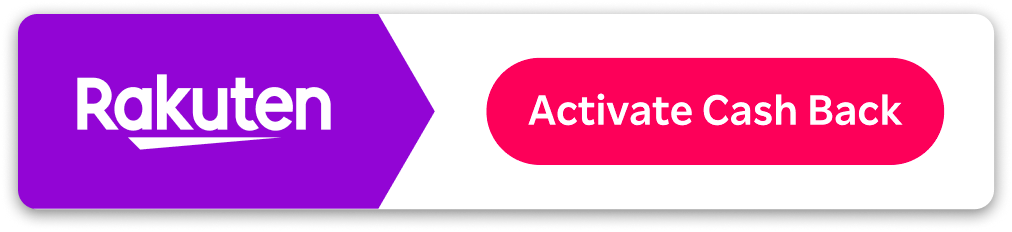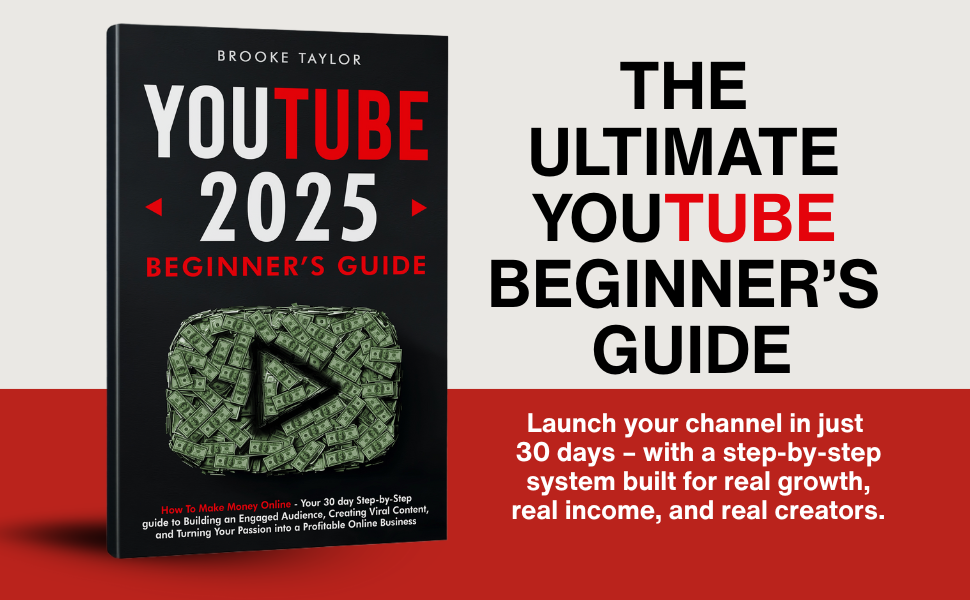How to Create a Digital Product That Actually Sells (Template + Checklist)
My First Digital Product Flop
I’ll be honest—my first attempt at creating a digital product was a disaster. I spent weeks putting together a long PDF guide, slapped a price tag on it, and waited for sales. Nothing happened.
That’s when I realized: it’s not about just making a product, it’s about making one that actually sells.
Since then, I’ve created products that people buy, love, and share. The difference wasn’t in my design skills or marketing budget—it was in following a proven framework. That’s exactly what I’ll share here: a template + checklist to help you build a digital product that sells.
Once your product is ready, you can host it inside your own community using Skool—a simple platform for courses, coaching, and memberships.

Table of Contents
Why Digital Products Fail (And How to Avoid It)
Before we dive into the checklist, let’s cover why so many digital products flop:
- No clear audience – Selling to “everyone” means selling to no one.
- Solving the wrong problem – If your product isn’t solving a painful problem, it won’t sell.
- Overcomplicating – Spending months building instead of testing quickly.
- Poor delivery – A clunky, confusing experience kills repeat buyers.
The good news? Each of these problems has a simple fix.
Step 1: Validate Your Idea First
Don’t spend weeks building until you know people want it.
Ask yourself:
- What questions do people ask me all the time?
- What problem do I solve that others struggle with?
- Would someone pay $20, $50, or $100+ for the shortcut?
Pro tip: Share a “coming soon” post on social media or a free group to see who’s interested before you create.
Step 2: Pick the Right Product Format
Here are the most popular digital product formats that work for beginners and pros:
- eBooks / Guides – Quick wins, easy to launch.
- Templates – Spreadsheets, planners, Notion dashboards.
- Mini-courses – 3–5 videos teaching one focused skill.
- Workshops – Record a live Zoom call and sell the replay.
- Memberships – Combine content + community for recurring income.
I recommend starting simple, then scaling into memberships or full courses once you’ve validated demand.
Step 3: Outline with the “Problem → Solution → Result” Template
Here’s the exact template I use when outlining any product:
- Problem – State the pain point clearly.
- Solution – Show your method, steps, or framework.
- Result – Paint the picture of what life looks like after using your product.
For example, if you’re making a productivity template:
- Problem: “You feel overwhelmed and unorganized.”
- Solution: “Here’s my daily planner system.”
- Result: “Now you can finish your workday 2 hours earlier.”
This structure keeps your product focused and compelling.
Step 4: Create Quickly with Tools & AI
You don’t need to be a designer. Here are tools that save time:
- Canva – eBooks, checklists, workbooks.
- Google Sheets / Notion – Templates.
- Loom / Zoom – Course or workshop recordings.
- ChatGPT – Brainstorm outlines, write drafts, generate ideas.
Speed matters more than perfection. Your goal is to launch, not get stuck tweaking fonts for 3 weeks.
Step 5: Price Smart
One mistake I made was underpricing. Remember: people pay for results, not page counts.
Here’s a simple pricing framework:
- Quick win eBook / template: $19–$49
- Mini-course: $49–$199
- Membership: $49+/month
- Premium coaching / mastermind: $500+
The beauty of Skool is that you can bundle digital products into a subscription model—making your income predictable.
Step 6: Deliver Seamlessly
The experience matters. If buyers struggle to access your product, they won’t come back.
- Use Skool or Gumroad for simple delivery.
- Make sure files open on both desktop and mobile.
- Add a welcome video or intro message to guide buyers.
Skool works especially well here because buyers not only get your product but also gain access to your community + coaching support. That’s what keeps retention high.
Step 7: Market with the “Give → Teach → Invite” Method
Instead of hard selling, I learned to use this formula:
- Give – Share free value (tips, mini-lessons).
- Teach – Show your method in action.
- Invite – Offer your product as the next logical step.
This works on social media, YouTube, podcasts, or email. It’s subtle but effective.
Checklist: Does Your Digital Product Actually Sell?
Here’s the checklist I follow before launching:
- Audience defined (specific group, not “everyone”)
- Problem validated (people already want a solution)
- Product format chosen (eBook, template, course, etc.)
- Outline follows Problem → Solution → Result
- Created quickly using tools/AI
- Priced for value, not just length
- Delivery is smooth and mobile-friendly
- Marketing plan ready (Give → Teach → Invite)
- Upsell path in place (membership or premium offer)
If I can’t check all of these, I know I’m not ready to launch.
Bonus: Template for Your Product Outline
Here’s a simple copy-paste template you can use right now:
Title: [Your Product Name]
Who it’s for: [Target Audience]
Problem: [Describe the pain point]
Solution: [Your method or framework]
Result: [What they achieve after using your product]
Format: [eBook, course, template, etc.]
Price: [Your launch price]
Upsell Path: [Membership, coaching, or premium program]
Realistic Earning Examples
- 100 buyers @ $29 = $2,900
- 50 members @ $49/month = $2,450 recurring
- 10 coaching clients @ $1,000 = $10,000
The magic is stacking these together inside a product ecosystem.
FAQs: Creating Products That Sell
Q: Do I need a big following first?
No. Even with a small audience, a targeted product can sell well.
Q: How do I make my product stand out?
Solve one painful problem better than anyone else.
Q: What’s the fastest product to launch?
A template, checklist, or short workshop.
Q: Where should I host my products?
I recommend Skool—you can sell access to products, bundle in community, and add coaching.
Conclusion: Launch Now, Improve Later
The biggest lesson I learned? Don’t wait for “perfect.” The digital products that sell aren’t always the prettiest—they’re the ones that solve real problems and are easy to buy and use.
Start with one product, validate it, launch it fast, and use the checklist + template above to guide you. Then, keep improving based on feedback.
If you want a simple way to deliver products, host a community, and grow recurring income, I highly recommend Skool.