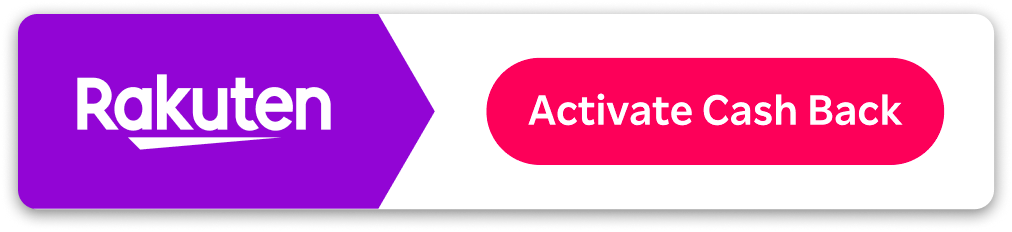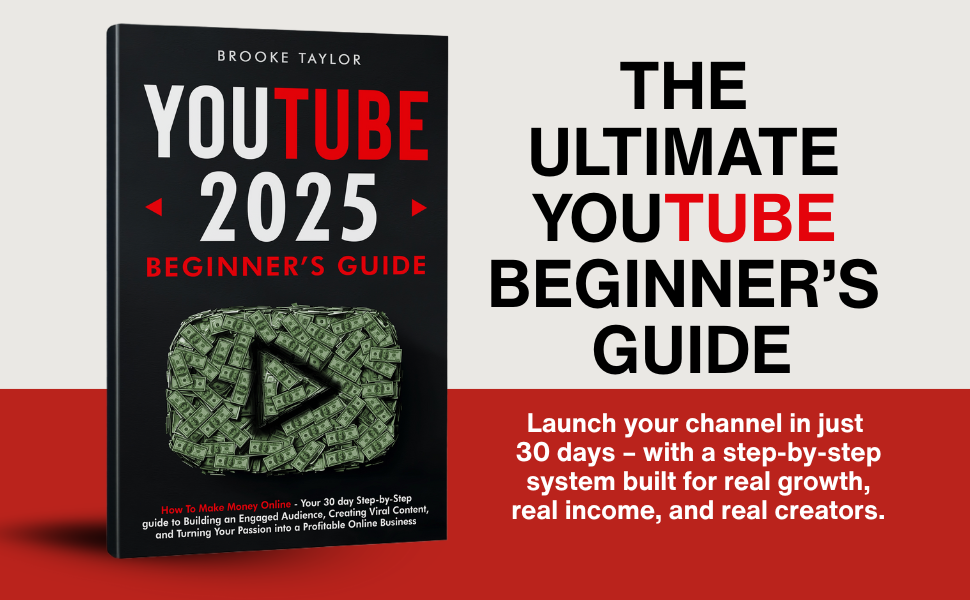How to Create Digital Products Without a Designer: Tools, AI & Shortcuts
Why I Needed a Faster Way
When I decided to launch my first digital product, I hit a wall. I had no graphic design skills, no experience with fancy software, and no budget to hire a professional designer.
But I didn’t want those obstacles to stop me. I knew digital products—like eBooks, templates, courses, and guides—could help me build a new income stream. So I looked for tools, AI, and shortcuts to get the job done quickly without sacrificing quality.
The truth is, you don’t need to be a designer to create professional-looking products today. With the right tools, you can put together a polished digital product in days (sometimes hours) and start selling it online. In this guide, I’ll share exactly how I did it—and how you can too.
Once your product is ready, you can even host it inside your own community using Skool—a simple platform for courses, coaching, and memberships.

Table of Contents
Why Digital Products Are the Perfect Business for Beginners
Before diving into tools, let’s talk about why digital products are such a powerful opportunity.
- Low startup costs – No inventory, shipping, or overhead.
- Scalable – Create once, sell forever.
- Global reach – Your audience can buy instantly from anywhere in the world.
- Flexibility – You can sell guides, templates, courses, workshops, or bundles.
For me, the biggest reason was freedom: I wanted to turn my knowledge into income without worrying about shipping or physical products.
Step 1: Decide on Your Product Type
Here are the most popular digital products you can create without a designer:
- eBooks / Guides – Great for coaches, consultants, or anyone with expertise.
- Templates – Social media packs, spreadsheets, Notion dashboards, planners.
- Courses – Video lessons, audio training, or step-by-step tutorials.
- Memberships – Access to a private group or library of resources.
- Workshops – Recorded Zoom sessions or live events that can be sold as replays.
When I started, I launched a simple PDF guide—no fancy design, just clean formatting. Later, I added video lessons and packaged them into a mini-course.
Step 2: Use AI to Speed Up Content Creation
One of the best shortcuts is AI tools. I use them to brainstorm, draft, and polish my content.
- ChatGPT – For writing outlines, scripts, or eBook drafts.
- Jasper / Writesonic – For marketing copy, landing pages, or product descriptions.
- Notion AI – For organizing and repurposing content into templates.
Pro tip: Don’t rely 100% on AI. Use it as a starting point, then add your voice, examples, and personality. That’s what makes your product stand out.
Step 3: Design Without a Designer
I had zero Photoshop skills, so I turned to tools that made design simple:
- Canva – Perfect for eBooks, social media templates, and mockups.
- Visme – Great for infographics, presentations, or reports.
- Figma (with templates) – For UI kits or dashboards.
- Beautiful.ai – For creating slide decks that look like they were professionally designed.
Canva was my lifesaver. I created my first product—a 25-page guide—in a weekend using pre-built templates.
Step 4: Packaging Your Product
Once your content is done, you need to package it in a way that feels polished.
- Save eBooks as PDFs.
- Export templates in editable formats (like Google Sheets, Notion, Canva links).
- Record courses with Loom, Zoom, or ScreenFlow.
- Store files in Google Drive or Dropbox for delivery—or better yet, in a membership platform like Skool.
Hosting your digital products inside Skool is a game-changer because you can:
- Sell access as a subscription.
- Bundle products with community and coaching.
- Keep everything in one place for your clients.
Step 5: Automating Delivery
Automation saves you from manually sending links every time someone buys. Here are easy setups:
- Gumroad / Payhip – Quick checkout + auto-delivery.
- Stripe with Skool – Charge subscriptions and give instant access to your membership.
- Email platforms (ConvertKit, MailerLite) – Trigger download emails after purchase.
When I started, I used Gumroad for simple one-off sales. Later, I switched to Skool for recurring subscriptions.
Step 6: Marketing Without Overthinking
Even the best product won’t sell itself. Here’s how I promoted mine without paid ads:
- Social Media Posts – Share small tips from your product.
- Email List – Send free value + soft pitches.
- YouTube / TikTok – Tutorials that lead into your product.
- Free Community – A free Skool group can act as your funnel into a paid group.
The shortcut here is repurposing: take one piece of content and turn it into posts, reels, and emails.
7 Shortcuts That Saved Me Time
- AI writing tools for first drafts.
- Canva templates instead of custom design.
- Voice-to-text apps (like Otter.ai) for quick course transcripts.
- Batch recording videos instead of one at a time.
- Repurposing blogs into eBooks with formatting tools.
- Mockup generators to create product previews.
- Hosting on Skool to skip multiple tools for community + coaching.
Common Mistakes Beginners Make
- Overcomplicating the first product (start small).
- Spending months designing instead of launching.
- Pricing too low because of insecurity.
- Ignoring community—products sell better when tied to support and accountability.
Realistic Earning Potential
Here’s what I’ve seen firsthand:
- A simple eBook at $19 can make $1,000+ with consistent promotion.
- A mini-course at $99 can hit $10,000 with just 100 sales.
- A Skool membership at $49/month with 200 members = $9,800/month recurring.
It’s not about size, it’s about execution + delivery.
FAQs: Creating Digital Products Without a Designer
Q: Do I need expensive tools?
No. Free and low-cost tools like Canva and Loom can take you far.
Q: Can I really do this if I’m not techy?
Yes. Most tools are drag-and-drop, AI-assisted, and beginner-friendly.
Q: How do I protect my digital product from being copied?
You can’t fully stop it, but hosting inside Skool (with gated access) makes it much harder to share.
Conclusion: Your First Digital Product is Closer Than You Think
I used to think creating digital products required being a designer or spending thousands on freelancers. But today, AI tools, templates, and platforms like Skool make it possible to launch in days instead of months.
Start small: create a guide, a template, or a mini-course. Package it neatly, deliver it automatically, and build momentum.
The key is to launch quickly, learn from feedback, and improve as you go.If you want a simple way to host your products, community, and coaching all in one place, I recommend Skool.