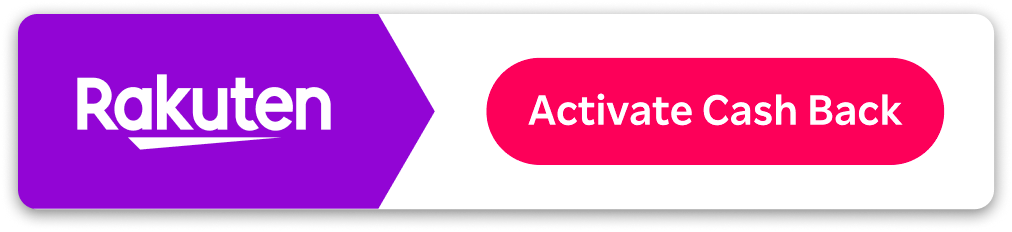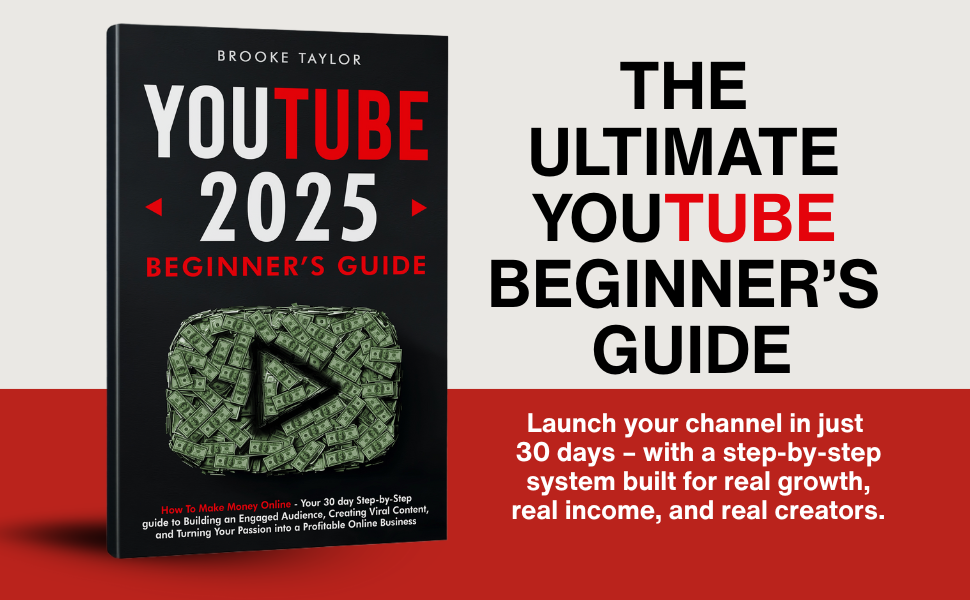Facebook Group Alternatives for Entrepreneurs
When I first started building communities online, I used Facebook Groups because it was the default option. Everyone was already on Facebook, it was free, and it seemed easy enough. But over time, I realized that Facebook Groups were holding my business back.
The algorithm decided who saw my posts, distractions were everywhere, and the platform just wasn’t designed for serious entrepreneurs building real businesses. That’s when I started searching for Facebook Group alternatives, and I discovered there are far better options out there.
Here are the best platforms I’ve found — and the one I now use for all my communities.

Table of Contents
1. Skool: The All-in-One Platform I Now Use
If you’re serious about building a community that actually grows your business, Skool is by far the best alternative to Facebook Groups.
I switched to Skool because it has everything you need in one place:
- A clean community feed that keeps conversations organized
- A classroom to host your courses, resources, and replays
- A built-in calendar for live events and calls
- Stripe integration so you can charge monthly or yearly for access
I no longer deal with distractions, spam, or algorithm changes. Members log into Skool to connect and learn, and that focus has completely transformed engagement in my group.
If you want to build a community that actually makes you money, sign up for Skool here: click this link to get started.
2. Circle
Circle is another solid Facebook Group alternative that many entrepreneurs use. It has a nice design and integrates with tools like Zapier, but it doesn’t have the built-in payment and gamification features that make Skool so powerful.
If you’re more interested in pure community building (and you don’t mind using extra tools to manage payments or courses), Circle can work. But for me, simplicity wins — and that’s why I prefer Skool.
3. Slack
Slack is great for team communication, but as a community platform it can be overwhelming. Channels pile up quickly, conversations get buried, and it’s not designed for hosting lessons or creating a structured experience.
I’ve seen entrepreneurs try to run communities in Slack, and it usually feels like organized chaos. It’s fine for internal team chats but not for client-facing communities.
4. Discord
Discord is popular with younger audiences and gamers, but it’s not always the best fit for professional communities. The learning curve can be steep for members who aren’t tech-savvy, and the interface isn’t very friendly for hosting paid programs or courses.
If your audience is already on Discord, it could work — but for most entrepreneurs, I recommend something cleaner and simpler like Skool.
Why I Ultimately Chose Skool
I tried almost every platform on this list, and none of them gave me the control, simplicity, and monetization options that Skool does.
Now I can run my community, courses, events, and payments all from one dashboard. Engagement is higher, retention is better, and I don’t have to worry about my group disappearing overnight because of an algorithm change.
If you’re ready to move your Facebook Group to a better platform, sign up for Skool here: click here to set up your group.
How to Make the Switch Without Losing Members
I know the idea of leaving Facebook can feel scary, but here’s what I did:
- Announced to my Facebook Group that we were moving to a new platform
- Shared the benefits: no distractions, organized resources, better access to me
- Offered an incentive for joining early (bonus training, discounted rate, etc.)
- Sent reminders leading up to the switch date
- Closed the Facebook Group after everyone had a chance to move
Most members were excited for the change because it gave them a better experience.
Final Thoughts
If you’re serious about growing your community and business, stop building on borrowed land. Facebook Groups are free, but they’re costing you engagement, control, and opportunities to monetize.
For me, the clear winner is Skool. It’s simple, professional, and built for entrepreneurs who want to create thriving, profitable communities.
Here’s what I recommend you do today:
- Sign up for Skool here
- Create your group name and upload a welcome message
- Invite your first 5–10 members this week
Once you see how engaged your members become in Skool, you’ll never go back to Facebook Groups.
One of the biggest issues I faced with Facebook Groups was the lack of control. The algorithm decided who saw my posts, and important announcements would often get buried. That’s frustrating when you’re trying to build a real business. When I moved my community to Skool, that problem disappeared. Members actually see everything I post, and engagement skyrocketed.
Another thing I noticed was how much more professional my community felt after switching platforms. Facebook Groups can feel casual and cluttered, but Skool gave my members a clean, distraction-free environment where they could focus on learning and connecting.
If you’re ready to experience the difference, sign up for Skool here: click here to create your group now. You can set up your community in under an hour.
The monetization options on Skool were another game-changer for me. On Facebook, I couldn’t charge for access without using clunky third-party tools. On Skool, payments are built in. Members pay monthly or yearly, and Stripe handles everything automatically.
I also love the classroom feature. I can organize all my lessons, templates, and replays in one place so members don’t have to dig through old posts to find what they need. This makes the community far more valuable and keeps members engaged.
If you’re worried about moving your existing Facebook Group, don’t be. I was nervous at first too, but the transition was much smoother than I expected. I simply announced the move, explained the benefits, and offered a small bonus for joining early. Almost everyone came with me.
One tip is to give your members a clear deadline. Let them know the Facebook Group will close on a specific date, and send reminders leading up to it. This creates urgency and prevents procrastination.
Another benefit of moving away from Facebook is the improved culture inside the group. There’s no negativity from random people, no distractions from unrelated posts, and everyone who joins is there with purpose.
The leaderboard system in Skool also encourages engagement. Members earn points for participating, which adds a fun, competitive element to the group. I’ve seen a big difference in how active people are since introducing this feature.
Here’s what I recommend you do today:
- Sign up for Skool here
- Name your group and upload a welcome message
- Add one or two valuable resources for your members
- Invite your top 10 engaged members first to build momentum
Once you see how much better your group runs on Skool, you’ll never want to go back to Facebook.
Don’t wait for the “perfect time” to make the switch. Your community deserves a better experience now. Click here to sign up for Skool and create your group today. This one decision could be the biggest upgrade you make for your business this year.