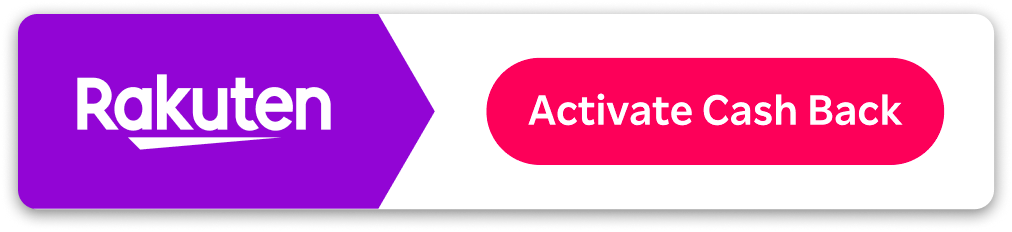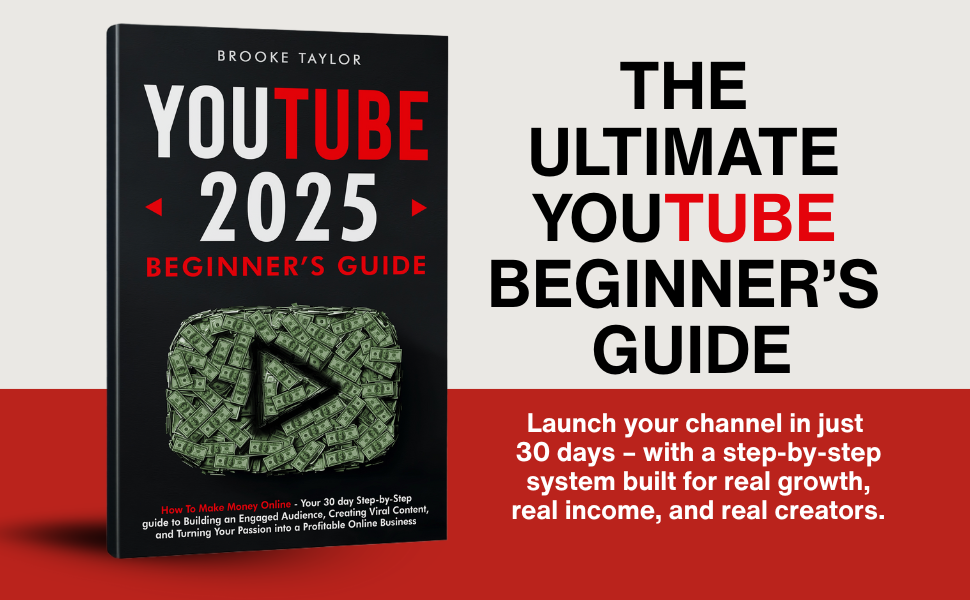How to Build a Community That Runs on Autopilot
Why I Wanted an “Autopilot” Community
When I first started creating communities, I made the classic mistake: I tried to do everything myself. I wrote every post, answered every comment, hosted every call, and carried the energy on my shoulders.
At first, it worked. People were excited, engagement was high. But within a few months, I was exhausted. It felt like the community depended on me showing up every single day—or it would die. That’s when I realized: if I wanted a profitable, long-lasting community, it had to run on autopilot.
The solution? Designing the right systems, culture, and platform. Today, my community practically runs itself, thanks to the way I set it up using Skool. In this guide, I’ll show you exactly how I built a self-sustaining community that thrives whether I’m online or not.

Table of Contents
Why Most Communities Burn Out
Before we jump into the “how,” let’s talk about why so many communities fail:
- They depend too much on the founder – The leader is the spark, but if everything relies on them, burnout comes fast.
- They lack structure – Without a system for posts, engagement, and events, members lose interest.
- They choose the wrong platform – Facebook groups are noisy, Discord is chaotic, and forums feel outdated.
- They don’t empower members – If members don’t feel ownership, they won’t contribute.
I experienced every single one of these mistakes. What turned it around for me was creating a system where members drive the activity instead of me.
Step 1: Define the Purpose of Your Community
Every thriving community starts with a clear purpose. Ask yourself:
- Why should people join?
- What problem are you solving for them?
- What transformation will they achieve by being here?
For example, my community wasn’t “a place to talk about business.” It was a space where people came to learn how to sell knowledge, build digital products, and create membership sites. That clarity made it easier for members to stay engaged.
Autopilot hack: When your community has a specific purpose, members hold each other accountable, reducing the pressure on you.
Step 2: Choose the Right Platform
This step changed everything for me. I used to run communities in Facebook groups and Discord servers. Both drained my energy because:
- Facebook was full of distractions, ads, and irrelevant posts.
- Discord turned messy fast, especially with multiple channels.
Then I moved everything into Skool.
Here’s why Skool was the perfect choice:
- Community + Courses + Calendar in one place.
- Gamification system (points, levels, rewards) that drives members to contribute.
- Simple layout that eliminates confusion and keeps engagement high.
- No ads, no noise—just your members focused on the purpose.
If you want your community to run smoothly, the platform matters. Try Skool here.
Step 3: Create a Community Culture
You can’t automate human connection, but you can design a culture where members naturally interact.
Here’s how I built mine:
- Set rules upfront – Make it clear what behavior is welcome and what isn’t.
- Model engagement – In the beginning, I led by example with consistent posts.
- Encourage contributions – Ask members to share wins, stories, and questions.
- Celebrate activity – Highlight members who contribute often.
Culture is contagious. When members see others engaging, they follow along. That’s when you start to see your community moving on its own.
Step 4: Automate Onboarding
Onboarding sets the tone. If members don’t know what to do after joining, they’ll ghost.
Here’s how I automated onboarding inside Skool:
- Welcome video – A short intro explaining the purpose and how to get started.
- Pinned posts – Clear instructions on where to go first.
- Starter challenge – A small, quick win that helps new members feel engaged.
- Gamification – Levels and points encourage activity right from the start.
With these in place, I don’t have to personally welcome every member. The system does it for me.
Step 5: Leverage Content Systems
I used to stress about posting daily. Then I built a content system that runs on autopilot:
- Weekly themes – Mondays: wins, Wednesdays: Q&A, Fridays: resources.
- Scheduled posts – Batch create posts and schedule them ahead of time.
- Evergreen content – Reuse posts that performed well before.
- Community-driven prompts – Encourage members to post their own content.
The beauty of Skool is that engagement feeds itself. Members level up by posting, so they’re motivated to contribute.
Step 6: Use the Calendar for Live Events
Live calls and events bring people together, but they don’t have to drain you.
Here’s how I keep it light but effective:
- Weekly or bi-weekly group calls (Q&A or coaching).
- Guest experts who bring fresh energy.
- Recordings for those who can’t attend.
Skool’s calendar feature makes this seamless. Members see upcoming events, RSVP, and get reminders. I don’t need to chase anyone.
Step 7: Empower Your Members
If you want a community that runs on autopilot, you can’t be the only voice. Empower members to take ownership.
- Create roles or levels – Let active members become moderators or leaders.
- Reward contributions – Offer shoutouts, badges, or free bonuses for top contributors.
- Run challenges – Ask members to share progress and results, creating peer accountability.
The more members feel like stakeholders, the less you have to “push” engagement.
Step 8: Build Recurring Revenue
A true autopilot community isn’t just self-sustaining—it’s profitable. That’s where a membership model comes in.
With Skool, I set up monthly subscriptions so members pay for access to the classroom and community. This creates recurring income that grows as my community grows.
Imagine having 100 members paying $50/month. That’s $5,000/month in recurring revenue—even if you only spend a few hours a week managing.
Set up your own recurring income: Sign up for Skool here.
Step 9: Scale Without Stress
Once your community runs smoothly, scaling becomes easier. Here’s how I did it:
- Raise prices – As the community grows, increase membership fees.
- Automate marketing – Use SEO (like this post), YouTube, and email funnels.
- Affiliate referrals – Reward members for bringing in new people.
- Add more content – Expand your classroom with courses, templates, or resources.
- Collaborate – Partner with other community leaders for cross-promotion.
Scaling doesn’t mean working harder. It means building smarter systems.
Why Skool Makes Autopilot Communities Possible
I can’t stress this enough: the platform you choose makes or breaks your community.
For me, Skool is the only platform that balances simplicity and effectiveness:
- Community-first design keeps people engaged.
- Gamification makes participation fun.
- All-in-one setup means no juggling multiple tools.
- Affordable pricing ($99/month) beats stitching together expensive alternatives.
The result? My community runs smoothly—even when I step away.
If you want your own autopilot community, start here: Try Skool today.
FAQs About Building Autopilot Communities
1. Can a community really run without me?
Yes—but only if you set up the right systems and empower your members.
2. How do I keep members from losing interest?
Structure and gamification. Skool’s system makes it fun and rewarding to engage.
3. Do I need a big audience to start?
Not at all. Even 20–30 members can create an active, valuable community.
4. How much time do I need to spend managing?
Once your systems are in place, 3–5 hours a week can be enough.
Conclusion: Your Community Can Run Without You
Building a community doesn’t have to mean burnout. With the right platform, systems, and culture, you can create a space that thrives whether you’re online or not.
That’s exactly what I did—and it’s the reason I now enjoy running my community instead of dreading it.
If you’re ready to build a community that runs on autopilot, the simplest way is to start with Skool.
Sign up for Skool here and start building your autopilot community today.