How to Offer Courses and Community in One Membership Platform
My Frustration with Separate Tools
When I first started creating online courses, I quickly ran into a problem: the content was disconnected from the community. My courses lived on one platform, my coaching calls on Zoom, and my student discussions inside a messy Facebook group.
It felt scattered. Members would email me asking, “Where’s the link again?” or “Where do I find the replay?” Worse, people would complete the course but drop out of the group, or they’d stay in the group but never touch the course.
That’s when I realized: the real magic happens when you combine courses and community in one membership platform. People don’t just want information—they want connection, accountability, and ongoing support.
For me, the solution was Skool. It gave me everything I needed—courses, community, and coaching—inside a single platform.

Table of Contents
Why Courses Alone Aren’t Enough
Most creators think if they record a great course, people will get results. But here’s what I found:
- Members finish a course, then lose motivation.
- Without accountability, they stop applying what they learn.
- Students crave connection with others on the same journey.
This is why completion rates for standalone courses are shockingly low. People don’t want just content—they want to learn, apply, and belong.
Why Community Alone Isn’t Enough
On the flip side, community-only spaces like Facebook groups or Discord servers have their own problems:
- Tons of random conversations, little structure.
- No clear learning path for new members.
- Hard to monetize at scale.
Community is powerful, but without structured learning, it can turn chaotic fast.
The sweet spot is combining both.
The Power of Courses + Community Together
When you offer courses and community in one membership platform, you create something far more valuable than either alone:
- Guided learning – Members follow a clear curriculum.
- Peer accountability – They share wins and struggles in real-time.
- Ongoing engagement – The group stays active long after the course ends.
- Monetization – You can charge higher fees because the value is greater.
This is what I like to call the “Transformation Engine”—a system that delivers results because it blends knowledge with connection.
Why I Chose Skool
I tried Kajabi, Teachable, and Thinkific for courses, paired with Facebook groups or Slack for community. The result? Constant juggling and frustrated members.
When I switched to Skool, I finally had everything under one roof:
- Community hub – Like a private social network, but distraction-free.
- Classroom – Host your course modules, lessons, and resources.
- Calendar – Schedule calls, challenges, or live workshops.
- Gamification – Levels and leaderboards that make engagement fun.
For me, the simplicity was a game-changer. No more piecing together five tools. Just one.
If you want to experience this for yourself, start here: Sign up for Skool.
Step 1: Define Your Core Offer
Before you set up your platform, decide what you’re actually selling. Ask yourself:
- What transformation do I want members to achieve?
- What’s the structured course content that gets them there?
- How can the community support that journey?
For example:
- A fitness membership might include a 12-week workout plan + group challenges.
- A business coaching membership might include modules on client acquisition + weekly hot seats.
- A creative skills membership might include tutorials + peer project reviews.
Your offer is the foundation.
Step 2: Structure Your Classroom
Inside Skool’s Classroom tab, I organize my content like this:
- Module 1: Foundations – Onboarding and mindset.
- Module 2: Core Skills – The step-by-step lessons.
- Module 3: Advanced Strategies – Extra depth for advanced members.
- Bonuses – Templates, PDFs, or case studies.
The classroom gives structure, while the community keeps people accountable to finishing it.
Step 3: Build Your Community Culture
The Community tab is where members connect. But culture doesn’t build itself—you have to design it.
Here’s how I built mine:
- Set clear rules – No spam, no negativity, only value.
- Encourage intros – Every new member shares their story.
- Weekly prompts – I ask engaging questions to spark discussion.
- Celebrate wins – Highlight progress and milestones.
This created a space where members wanted to participate—not just consume content.
Step 4: Use the Calendar for Interaction
One of the most underrated engagement tools is live events. With Skool’s calendar, I schedule:
- Weekly Q&A sessions.
- Monthly workshops.
- Guest expert trainings.
Members RSVP, get reminders, and even catch replays. This simple feature keeps engagement consistent without me chasing people.
Step 5: Add Gamification
What keeps people logging in? Gamification. Skool rewards members with points and levels for contributing.
Here’s how I leverage it:
- Unlock bonuses at higher levels.
- Run contests for top contributors.
- Public leaderboards that motivate participation.
This turns engagement into a game—and members love it.
Step 6: Decide Your Pricing Model
When you combine courses and community, you can charge more because the value is higher. Here are three models I’ve used:
- Monthly membership – Recurring access to community + new content.
- One-time course purchase – Lifetime access with ongoing group support.
- Tiered pricing – Basic access for beginners, premium tier for advanced coaching.
Even at $50/month, 100 members means $5,000/month recurring revenue.
Ready to set yours up? Start your Skool membership here.
Step 7: Launch and Grow
Here’s how I launched my course + community membership:
- Pre-launch emails to build anticipation.
- Founding member pricing for early adopters.
- Live kickoff call to welcome everyone.
- Weekly engagement loops to keep momentum alive.
Growth came from a mix of SEO blogging, YouTube tutorials, and referrals from happy members.
Step 8: Keep Members Engaged Long-Term
Offering both courses and community keeps retention high, but only if you:
- Add fresh content regularly.
- Host consistent live events.
- Celebrate member success stories.
- Encourage peer-to-peer accountability.
The goal isn’t just to fill your group—it’s to keep members active and renewing month after month.
Why Skool Beats Other “All-in-One” Platforms
I compared Skool with others, and here’s why it won:
- Kajabi – Expensive, complicated, and clunky for community.
- Teachable – Great for courses, weak for community.
- Circle – Good for community, weak for structured learning.
- Facebook/Discord – Free but chaotic and hard to monetize.
Skool was the only one that nailed both.
If you’re serious about offering courses and community in one membership platform, start with Skool: Sign up here.
FAQs About Courses + Community Memberships
1. Do I need a lot of content before launching?
No—start with a few core modules and add as you go.
2. Can I move my existing course into Skool?
Yes. Many creators migrate from Kajabi or Teachable into Skool.
3. What’s the best price point?
$30–$100/month is common, but higher-ticket communities can charge more.
4. Do members actually use the community?
Yes—Skool’s gamification and simple design keep members active.
Conclusion: Your All-in-One Solution
Running separate platforms for courses and community drains your energy and frustrates your members. The easiest way to fix this is to use a platform that combines both in one simple space.
That’s exactly what I did with Skool, and it completely changed how I run my business. My members get structure, accountability, and connection—all in one place.
If you’re ready to combine your courses and community into one membership platform, do what I did: Sign up for Skool here and launch today.

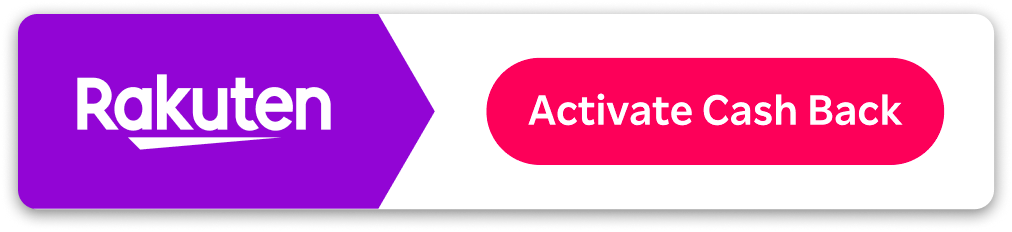


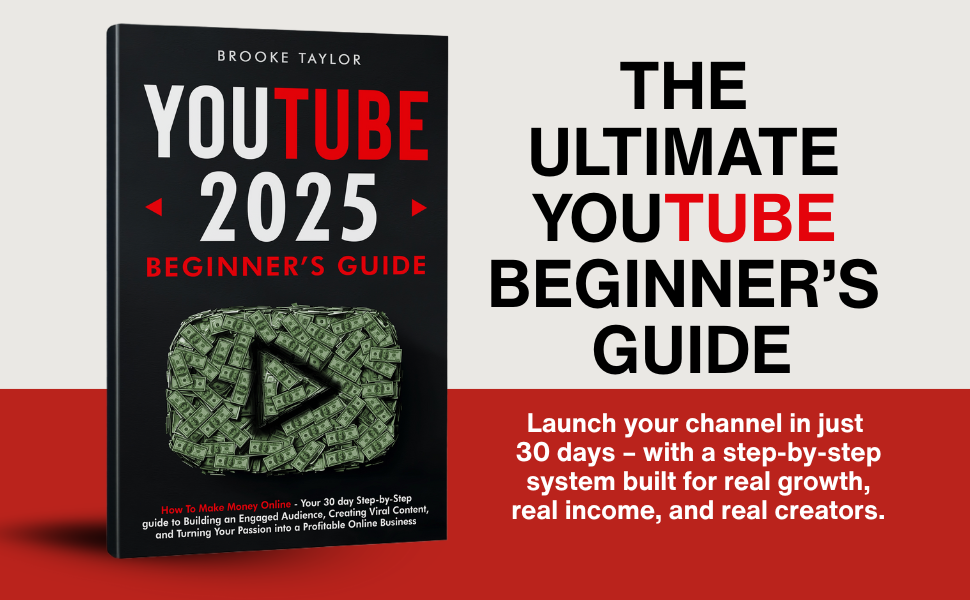



One thought on “How to Offer Courses and Community in One Membership Platform”