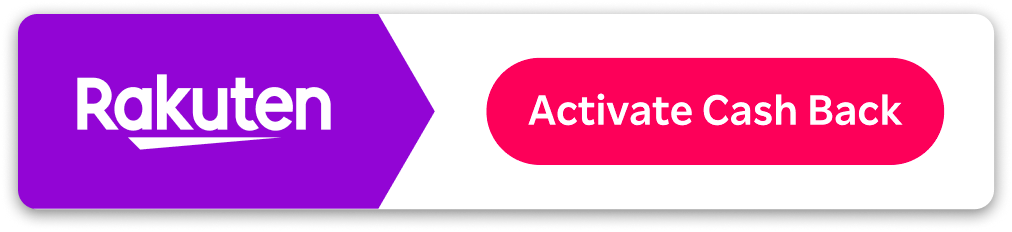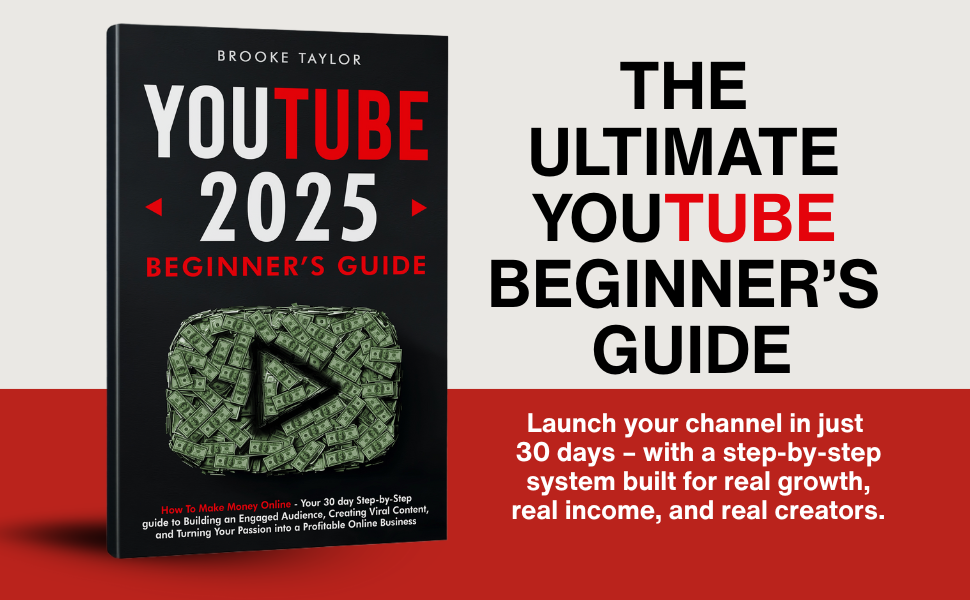How to Sell Your Knowledge Online Using Skool
Why I Chose Skool to Sell My Knowledge
When I first started thinking about how to sell my knowledge online, I was overwhelmed by all the tools out there—Kajabi, Teachable, Thinkific, Discord, Facebook groups, and countless more. Some platforms were good at one thing but weak in another. Others felt too complicated, too expensive, or just plain outdated.
Then I discovered Skool. For me, Skool was different. It wasn’t just another course platform. It was an all-in-one membership community, classroom, and coaching platform that made the process of teaching, selling, and engaging with students incredibly simple.
In this guide, I’m going to share exactly how I use Skool to package my knowledge, turn it into a business, and build a community that actually lasts. Whether you’re a coach, a course creator, or someone who simply wants to monetize what you know, I’ll show you how you can do it step-by-step.

Table of Contents
Why Selling Knowledge Online Is Exploding Right Now
We’re living in what many call the “knowledge economy.” People are no longer just buying products; they’re buying solutions, mentorship, and access to expertise. Think about it:
- People pay for fitness coaches online instead of going to a local gym.
- Entrepreneurs invest in masterminds to learn shortcuts from others.
- Niche communities are being built around everything from crypto trading to dog training.
This shift means your experience has value. What you’ve learned through trial, error, and practice can be packaged and sold. The trick is choosing the right platform to host, sell, and grow your knowledge business.
That’s why I recommend Skool—it brings together everything you need in one simple dashboard.
What Is Skool and Why It Works
Skool is not your typical membership software. Instead of juggling five different tools (Facebook groups, Zoom, email lists, Stripe, and a course platform), Skool combines it all into one:
- Community – A private, structured group that replaces the chaos of Facebook groups.
- Classroom – Upload your courses, training, or digital products.
- Calendar – Schedule live calls, coaching sessions, or workshops.
- Gamification – Levels, points, and rewards that keep members engaged.
For me, the best part is simplicity. I don’t need to be a tech wizard. I don’t need to integrate 10 different apps. I log in, upload my material, invite people in, and let the system do the heavy lifting.
Step 1: Define the Knowledge You Want to Sell
Before you open up Skool, you need clarity on what you’ll actually be teaching. Here’s how I broke it down:
- Skills I already had – I asked myself, “What do people constantly come to me for advice on?”
- Problems I’ve solved – I listed challenges I’ve overcome (like building a digital product, trading stocks, or running communities).
- Topics I enjoy – I didn’t want to sell knowledge that drained me. Passion matters.
Once I narrowed this down, I was able to create a digital offer that felt natural and valuable.
Pro tip: Your knowledge doesn’t have to be “perfect.” People want your version of the journey, not a textbook.
Step 2: Choose Your Business Model
Skool lets you monetize in multiple ways. I tested a few and here’s what I found works best:
- Paid Community Access – Charge a monthly fee for people to be part of your community, access your content, and join live calls.
- Courses + Community – Bundle your structured course content inside the classroom while keeping engagement alive in the community.
- Masterminds / Coaching – Use Skool’s calendar for live group coaching calls.
- Hybrid Model – Some creators sell access to the course one time, then upsell a recurring community membership.
Personally, I started with a monthly membership because it creates recurring revenue and feels more sustainable.
Step 3: Set Up Your Skool Classroom
Once you sign up for Skool, you’ll get access to your dashboard. The Classroom tab is where you upload your digital content.
Here’s how I structure mine:
- Module 1: Foundations – Intro, mindset, getting started.
- Module 2: Tools & Setup – Walkthroughs of the software and systems I use.
- Module 3: Core Skills – The main step-by-step lessons.
- Module 4: Advanced Tactics – Deeper strategies, templates, and real examples.
- Bonuses – Extra training, guest speakers, or downloadable PDFs.
What I love is that the layout is clean and easy for students to navigate. No distractions. No fluff. Just value.
Step 4: Build Your Community
The Community tab is where the magic happens. Instead of relying on noisy Facebook groups, you get a private space that feels professional and distraction-free.
Here’s what I post to keep engagement alive:
- Daily prompts (questions that get people talking).
- Wins and progress posts (encourage members to share).
- Exclusive insights I don’t share anywhere else.
- Weekly challenges with rewards to keep people motivated.
Skool also has a gamification system. Members level up by engaging—posting, commenting, or contributing. This makes your community sticky. People come back not just for content, but for connection.
Step 5: Use Skool’s Calendar for Live Calls
Coaching and community thrive on real-time interaction. Skool’s calendar feature lets you schedule:
- Weekly Q&A calls.
- Guest expert sessions.
- Mastermind-style hot seats.
- Workshops or challenges.
Members can RSVP, get reminders, and even see recordings if they missed it. For me, this replaced Zoom links scattered everywhere—it’s all in one place.
Step 6: Set Up Payments and Pricing
When I started, I debated: should I charge monthly or one-time? Here’s what I learned:
- Monthly subscriptions create predictable, recurring income.
- One-time payments are great for a course but harder to scale long term.
I chose a monthly fee that felt fair but valuable. Don’t underprice your knowledge. If you help people achieve real results, they will pay and stay.
With Skool, payments are seamless. You can integrate Stripe, set your price, and start earning.
If you want to try it out, here’s the link I used to set mine up: Sign up for Skool here.
Step 7: Marketing Your Skool Community
Creating your Skool is only half the game. You need to attract members. Here are the methods that worked for me:
- SEO & Blogging – Just like this article, I write content around what people search (membership sites, digital products, online communities).
- YouTube – I make videos explaining the process and link to my Skool.
- Email List – Building a list is still one of the best ways to nurture members.
- Social Proof – Sharing testimonials and results from members builds trust.
- Free Lead Magnets – Offer a free training or checklist, then funnel people into Skool.
Remember, people don’t just join for content. They join for connection. Sell the community and transformation, not just the course.
Step 8: Keeping Members Engaged
Retention is where your real income comes from. If members stick around, your monthly recurring revenue grows. Here’s how I keep my people engaged:
- Post regularly – At least 3–4 times a week.
- Celebrate members – Highlight wins and progress.
- Gamify the process – Use levels and rewards.
- Offer exclusive perks – Extra calls, resources, or discounts.
- Be present – Reply, comment, and show you care.
Skool makes it easy to track engagement so you know who’s active and who might need encouragement.
Step 9: Scaling Your Skool Business
Once you’ve validated your community, it’s time to grow. Here’s how I scale mine:
- Raise Prices – Start low to build traction, then increase as demand grows.
- Add More Content – Fresh courses or mini-trainings inside the classroom.
- Affiliate Promotions – Let members bring in others (and reward them).
- Paid Ads – Use profits to run ads and fill your community faster.
- Collaborations – Partner with other creators to cross-promote.
What’s powerful is that Skool gives you the infrastructure to grow without adding complexity.
Why I Recommend Skool Over Other Platforms
I tried alternatives before landing on Skool. Here’s my quick comparison:
- Kajabi – Powerful but expensive and bloated with features I didn’t need.
- Discord – Free but chaotic, no structure for courses or payments.
- Facebook Groups – Too many distractions, algorithm-controlled.
- Teachable / Thinkific – Great for courses, weak for community.
Skool just works. Clean, simple, and built around community first.
If you want to test it for yourself, sign up here: Try Skool now.
Frequently Asked Questions About Skool
1. How much is Skool per month?
As of now, Skool costs $99/month. That includes the community, classroom, and calendar.
2. Do I need technical skills to use it?
Not at all. I set mine up in less than an hour.
3. Can I host courses and coaching together?
Yes—Skool is built exactly for that.
4. Can I move my Facebook group to Skool?
Absolutely. Many creators migrate their groups to Skool for better engagement.
Conclusion: Start Selling Your Knowledge Today
If you’ve been waiting for the “perfect time” to sell your knowledge online, this is it. People are hungry for communities, mentorship, and guidance. The tools no longer need to hold you back.
For me, choosing Skool was the best decision I made. It simplified my business, helped me grow faster, and made the process enjoyable.
If you want to get started, here’s the exact link I used:
Sign up for Skool here.
Your knowledge has value. Don’t keep it locked inside your head. Package it, sell it, and build a community that changes lives.