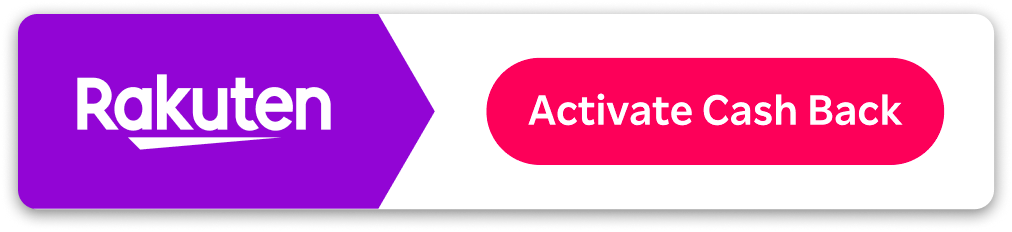Skool Review for Coaches: Classroom, Community, Calendar—Hands-On Breakdown
If you’re a coach who runs programs, leads groups or builds online masterminds, you know the difference a good platform can make. I’ve used multiple tools over the years—some too complicated, some too shallow. In this review I’ll walk you through how Skool works from a coach’s perspective: the core tabs (Classroom, Community, Calendar), how they behave in real-life, what works, what doesn’t and whether it’s worth it for you.
If you’re ready to set up a community that’s both a course + a network, you can check out Skool here: Join Skool

Table of Contents
What is Skool?
Skool is an all-in-one platform built especially with communities + courses in mind. It blends a Classroom (for your lessons), a Community feed (for interaction), and a Calendar (for live calls/events) into one space.
For a coach, that means you don’t have to glue together four or five separate systems just to run your program—your lessons, the community of clients, the schedule of calls all live under one roof.
The Coach’s Pain Points Skool Addresses
When I started coaching full-time, I had to manage:
- a course video host + LMS platform
- a separate community (Slack, Facebook group)
- a calendar/scheduling system for live sessions
- membership/payment tool
And syncing all of that meant friction for me and for my clients. With Skool I saw how the integration of Classroom + Community + Calendar can reduce that friction, make it easier for clients to engage and help me focus on coaching rather than tech.
Feature Breakdown: Classroom Tab
What it offers
The Classroom tab is where your lessons live. You can create modules (folders) and pages (lessons), upload videos (or embed from YouTube/Vimeo/Loom), attach PDFs, etc.
From user reviews:
- “The learning curve for Skool is about 3 seconds … both for members and admins.”
- It includes native video hosting (depending on plan) or embedding.
What works for coaches
- Very quick to get your first lesson up and visible.
- Clients don’t need to log into one tool for lessons, another for community—they stay in one system.
- As a coach you can build a straightforward path: lesson 1 → lesson 2 → live call → community chat.
What the limitations are
- The course builder is basic: if you want very advanced features like quizzes, randomized assessments, certificates or very deep tracking, you might hit limits.
- Branding/customization of the course pages is fairly minimal. If you want full white-label experience you’ll notice.
Feature Breakdown: Community Tab
What it offers
The Community section is essentially a feed/forum where members post, comment, like, share insights, ask questions. You also get member profiles, a directory, search, etc.
What works for coaches
- Great for engagement: you can prompt clients to post wins, ask questions, share breakthroughs.
- Gamification features (points, levels, leaderboards) help stimulate participation.
- Because your Classroom and Community live together, you can link lesson → discussion easily (eg “Go complete Lesson 1, then post your reflection here”).
What the limitations are
- If you have multiple cohorts or want private sub-groups inside one membership, the feed structure may feel less flexible. Example: you may want a VIP area separate from beginner area—Skool’s structure around that is more limited.
- The visual branding/customization of community area isn’t extremely deep—if you need your own mobile app branding or full custom UI, you might feel constrained.
Feature Breakdown: Calendar Tab
What it offers
The Calendar allows you to schedule events, live sessions, calls, workshops and the calendar shows up inside the community so members see upcoming-live items.
What works for coaches
- Makes it easier to run live coaching calls or group Q&A sessions: you can schedule within platform, members are aware.
- Keeps energy high because having “live time” scheduled helps accountability.
- Combined with Classroom and Community it lets you build a full rhythm: lesson → assignment → live call → discussion.
What the limitations are
- If your live event setup is complex (multiple breakout rooms, multiple time zones, advanced webinar funnels) then you may still need a dedicated webinar software. Skool’s event tool is solid but not ultra-sophisticated.
- The calendar may not integrate deeply with marketing funnels or membership transitions unless you build extra workflows.
Pricing and What It Means for Coaches
Pricing for Skool: As of 2025 one main plan costing $99 month for all core features (unlimited members, unlimited courses) with transaction fees applied.
For a coach, this is meaningful because:
- It’s predictable cost even as your membership grows (members don’t increase your base cost).
- You can build your business model around it: you know your tech cost is $99/mo.
However: - For someone just starting out with very few paying clients, $99/month might feel high.
- If you run multiple separate communities/groups (e.g., different niches), you may need separate Skool groups and thus multiple subscriptions. Some reviews mention this limitation.
Real-World Use Case & My Thoughts
As a coach, here’s how I’d use Skool:
- I’d create my membership group inside Skool.
- Upload my core training modules into the Classroom.
- Schedule weekly live calls via Calendar.
- Use the Community feed to send monthly prompts: “Share your win, tag 2 peers, then watch next lesson.”
- Use levels/leaderboards to reward engaged participants and unlock bonus workshops for them.
What I found:
- My clients were logging in more because they had one place to go rather than bouncing between LMS, Facebook group and Zoom links.
- Engagement improved because the feed felt tighter—posts were visible and the gamification nudges helped.
- Less tech headaches = more coaching focus.
But also:
- If I needed advanced funnel pages (landing pages, affiliates, upsells) or needed to run multiple sub-communities inside one membership, I’d consider whether Skool alone covers all those needs.
- If heavy customization/branding or a completely white-label app is essential, I’d also evaluate alternative platforms.
Pros and Cons for Coaches (Summary)
Pros:
- All-in-one: Classroom + Community + Calendar.
- High engagement potential thanks to gamification and unified experience.
- Simple to use even for non-techy coaches (both you and your clients).
- Predictable pricing and scales well with membership growth.
Cons:
- Not as deep in course features (quizzes, certifications, progress tracking) as some dedicated LMS systems.
- Less customization/branding flexibility than fully custom platforms.
- If you require multiple separate groups/sub-communities, may become less efficient.
- Marketing/funnel features need external tools (email, landing pages, e-commerce may need integration).
My Final Verdict: Is Skool Right for You?
If you’re a coach whose primary goal is building a high-value community plus training, where engagement and peer interaction matter as much as content, then Skool is a strong fit.
If your model is: “I run group programs, I want members to show up, complete lessons, connect with one another, attend live calls, share results”—then Skool makes that simple and effective.
If, however, your business is more funnel-heavy (many products, upsells, affiliates), or you need ultra-custom branding or multiple sub-communities under one roof, you may want to evaluate whether you’ll outgrow it—or use Skool for your core community and add other tools around it.
In short: use Skool if your strength is coaching and membership, not tech. Consider alternatives if your strength is funnels, affiliate arrays or very broad product sets.